Can't get Kdenlive installed
Tags:
None
|
Moderator 
|
Very thank you Vincent, i 've tried the installer.. but seems that the themes are still no present. after cleaning all Kdenlive config files.. and folders... 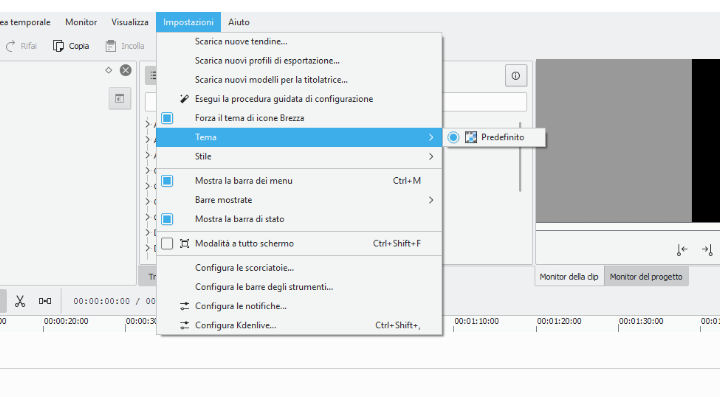 BTW translations works.. this mean that is a new package, but the color-schemes folder is still missing. (probably is an NSIS script issue) |
|
Registered Member 
|
I have: Intel Core 2 Duo 7500 at 2.93 GHz 64 bit with 4 Gig of ram. system is running in a 200 Gb partition of a 1 TB drive with about half that 200 free space. So should be plenty of hard disk real estate. Is that installer newer than the one bartaloni referenced a couple posts above yours? The one that I tried? Should I try it? Thanks for sticking with me. |
|
Registered Member 
|
What you can try is: To make sure the project is according your footage/clips hit CTR+****+, (comma) and tick under Misc “Check if first added clip matches project profile”.
|
|
Registered Member 
|
Just tried this installer with no different results. 
|
|
Moderator 
|
is this ( **** ) a SHIFT without the F ? |
|
Registered Member 
|
I really want to use Kdenlive but just not making progress. I feel like it is probably something obvious that I am not doing or some really blatently obvious simple step that I'm missing.........or something.
I tried the new installer. Which, as I understand it, you don't need to do the copying files from one folder to another. Can I try an older version and do copy the files? Does anyone have any other ideas to try? |
|
Registered Member 
|
IT IS WORKING!!!!!!!!!!!!!!!!!!!!!!!!!!!!!!!!!!!!!!!!!
WOO HOO!!!!!!!!!!!!!!!!!!!!!!!!!!!!!!!!!!!!!!!!!!!!!!!! I was running Window 8.1, as I had posted above. I finally just upgraded to Win 10. Then installed Kdenlive and it is working!!!!!!!!!!!!!!!!!!!!!!!! |
|
Moderator 
|
very strange.. i've also a machine with Windows 8.1 and i can use Kdenlive without issues... can i ask you what antivirus you were using (on Windows 8.1) ? BTW.. just in time for the 18.12.1 release of kdenlive !!! https://files.kde.org/kdenlive/release/ ... 8.12.1.exe |
|
Registered Member 
|
Of course, you can ask. AVG. |
|
Registered Member 
|
On Windows 8.1 you had: Exception code: 0xc0000005. I just had the same problem. Solution: Switched to a standard printer like "XPS Document Writer" solved the problem. I assume you had some old driver on Win 8.1. Now with Win10 you have all driver new incl. the sound device driver.
|
Bookmarks
Who is online
Registered users: Bing [Bot], Google [Bot], Yahoo [Bot]

 So old computer is not an excuse...
So old computer is not an excuse...



