Can't get Kdenlive installed
Tags:
None
|
Registered Member 
|
I have tried at least three times to install Kdenlive and I'm giving up.
Everytime I've tried to run it after installation I get: "Kdenlive.exe has stopped working." I have uninstalled it a couple times. I really liked the concept of proxy clips since I have a wimpy computer. Which, of course, could be my problem. But I want to try it. But unless anyone has any ideas............................. |
|
Registered Member 
|
Admins I should have posted this in the subforum "Installation". I hadn't seen that forum when I posted. Please move this.
Sorry. |
|
Registered Member 
|
I suggest downloading version 18.08.2: viewtopic.php?f=265&t=156477 . To run Kdenlive, you just have to decompress the downloaded archive, and start kdenlive.exe in extracted folder.
After closing Kdenlive you have to run: https://userbase.kde.org/images.userbas ... e-kill.zip to close open processes (this is solved with the new version 18.12.0). If you run into problems see here: https://userbase.kde.org/Kdenlive/Manual/Windows_Issues . If you have still problem please post it here. |
|
Registered Member 
|
Merlimau, thank you for your trying to help. I uninstalled Kdenlive. I ran the batch file to close the open processes. Then I clicked on the newly downloaded 18.08.2, the exe file in the Kdenlive folder. There is no installation process with 18.08.2, correct? It appears one just runs it from the folder.
Unfortunately, the result is the same 
|
|
Registered Member 
|
Yes, there is no installer for 18.08.2, just double click Kdenlice.exe. But you have to unpack/un-zip first
 . . I assume you work on Windows 10. If yes, please update your graphic card driver: After you have updated the driver re-start the computer and try again by double click kdenlive.exe. |
|
Registered Member 
|
Yes, I did unpack/un-zip before running  I'm not that unknowledgeable! I'm not that unknowledgeable!   No, I am on Windows 8 (not 10). I don't know about upgrading my graphic card drive. I'm not even sure what I have. There are other issues going on, primarily with my sound device driver. I have a sound device driver issue (a guitar mult-effects board) that I am trying to use for my sound input that is causing all sorts of problems. It will work and then just quit working and I have no sound. I am 93.7% certain that I am going to reinstall my OS and then start over with getting the sound thing working. Then I'll revisit this. Thanks again. |
|
Registered Member 
|
As I said, I am running Windows 8 not 10. I did reinstall my OS and now am starting fresh. I, unfortunately, start up Kdenlive with exactly the same results.
 "Kdenlive has stopped working" as soon as it starts. "Kdenlive has stopped working" as soon as it starts.
|
|
Registered Member 
|
If Kdenlive still crashes, please check if you get a crash log: hit Windows-key+r -> eventvwr -> in the Event Viewer -> check the log inside Critical and Error. Post the error which Kdenlive is involved.
|
|
Registered Member 
|
I didn't know how to do that. I will and thank you again. |
|
Registered Member 
|
I couldn't find "Critical and Error" but found this somewhere with a red exclamation point lol
Does this help? Faulting application name: kdenlive.exe, version: 0.0.0.0, time stamp: 0x5bd8a7e7 Faulting module name: unknown, version: 0.0.0.0, time stamp: 0x00000000 Exception code: 0xc0000005 Fault offset: 0x0000000000000000 Faulting process id: 0xbd4 Faulting application start time: 0x01d4a13a2e2227c3 Faulting application path: D:\Software\KDenLive\Kdenlive-18.08.2\kdenlive.exe Faulting module path: unknown Report Id: 7c1a984a-0d2d-11e9-8254-6cf0490eb8ee Faulting package full name: Faulting package-relative application ID: |
|
Moderator 
|
? let's try the latest INSTALLER for the 18.12 : https://files.kde.org/kdenlive/release/ ... 64-gcc.exe on my Windows 10 it's working fine: 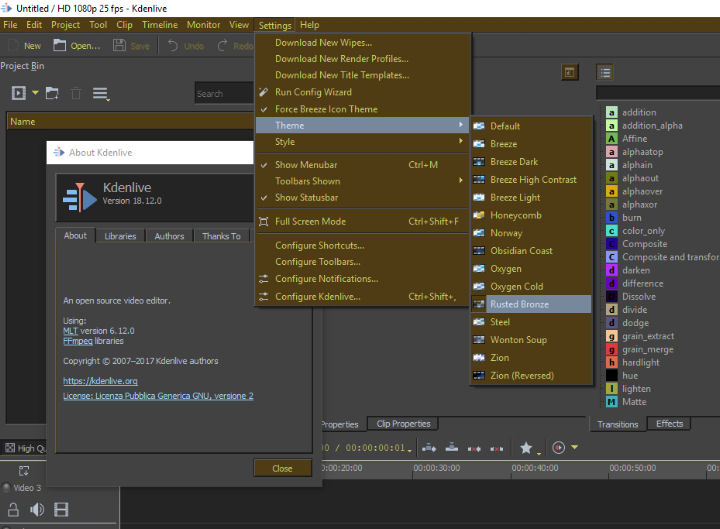
|
|
Registered Member 
|
That worked! Thank you.
Now you guys are going to be so sorry! lol |
|
Registered Member 
|
Nope. Never mind. It loaded and I put a couple videos in the bin. But when I moved one down to the timeline it crashed. I'm beginning to wonder if I just don't have a powerful enough computer. I'm going to go check system requirements.
Thanks anyway. |
|
Moderator 
|
I'm using and old AMD Phenom pc... with 4Gb of DDR3... and an Nvidia GT710 (old hardware right now)
can you provide your hardware specs? (and also Software?) are you using a laptop or a desktop PC? |
|
KDE Developer 
|
I have been running Kdenlive on a netbook with Atom+1GB RAM... Of course quite slow, even with low resolution material, but it works
 So old computer is not an excuse... So old computer is not an excuse...I just uploaded an updated installer (with translations, color themes & breeze widget style) |
Bookmarks
Who is online
Registered users: Bing [Bot], Google [Bot], Yahoo [Bot]






