How to avoid missed fonts message or change them permanently
Page 1 of 1 (4 posts)
Tags:
None
|
Registered Member 
|
I downloaded a title clip and now, each time I open the projects where I used it, KDEnlive show up a window telling me some fonts are not present in my system. How can I change this. I looked for the text using those fonts but I'm not able to locate them.
Please, any help? |
|
Moderator 
|
When loading a project with missing fonts, the fonts are TEMPORARY replaced by a standard one.... saving the project do not replace all the font (this will change parts of the projects automatically with wrong fonts... and this is BAD)
you have to locate titles on the project and CHOICE a new font. 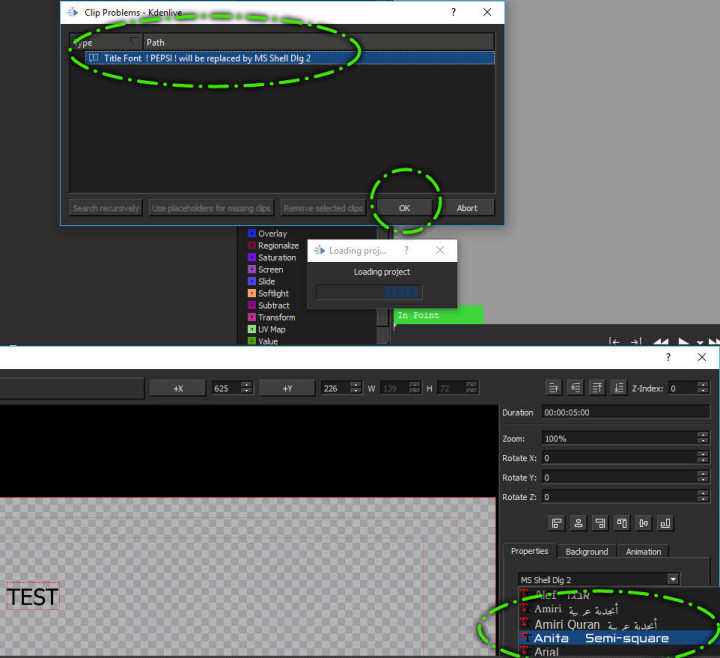
|
|
Registered Member 
|
Thank you bartoloni. As I wrote, I was not able to locate where in the title had been used that font. Visible text was using OpenSans, but there was not other elements using that font ("MS ....."). As I told, the title was not created by me, but downloaded.
Finally I rewrote my own animated title to avoid the same message once and again. 
|
|
Moderator 
|
you can edit the file ... replacing the name of fonts directly using notepad++ or gedit |
Page 1 of 1 (4 posts)
Bookmarks
Who is online
Registered users: Baidu [Spider], Bing [Bot], Google [Bot], Yahoo [Bot]






