Unable to edit clip duration (Win10)
Page 1 of 1 (9 posts)
Tags:
None
|
Registered Member 
|
Just downloaded v19.04.2-3 (Win10). I have noticed that some GUI have been changed.
I used to be able to double click on a title clip to edit its duration. Now I have to use the context menu "Edit duration" option. I can click on the text box of the duration. But I can't enter a number in the second or minute field. Am I doing something wrong?
_=__=__=__=__=__=__=__=__=__=_
http://youtube.com/bigboss97 |
|
Moderator 
|
Just tried with the same build, and it's working for me.. i changed the duration to 15 seconds, after that i moved the title clip to timeline.. and the clip is howing a duration of 15 seconds.
I suggest you to change the duration of clip using the mouse pointer directly on timeline (for now) ... this because the entire "titler" will be rewritten, and hopefully all "old" bugs will gone.. (and new bugs will come) do you have selected "Windows" as a default style of the editor? ( settings-->style-->Windows) |
|
Registered Member 
|
I think you misunderstood the issue. I think the OP is trying to double click a title clip (or any clip) in the timeline, not the project bin, to bring up the dialog box where you can manually enter the clips position, duration and crop start/end. Now you can only get to it by right clicking on it in the timeline and go to the "edit duration" option. Then once the box is up you can no longer manually type in the value, you have to use the up/down arrow icons, which is cumbersome for me, I often have to extend a logo overlay by several minutes to a specific duration. The logo is reused so changing it in the project bin doesn't work or I have to add multiple instances. Cursor dragging on the timeline is not real accurate so it becomes a several step process now. Edit: It doesn't look like the style makes any difference, Windows and Breeze both show the same behavior. |
|
Registered Member 
|
Looks like this is happening with other users, too. So I better keep using my v18  One thing I miss in kdenlive which I found in many other programs... For instance, I set the cursor in minute field and use the up/down arrows. The buttons should control the field where the cursor is currently set. In kdenlive they only control the frame number 
_=__=__=__=__=__=__=__=__=__=_
http://youtube.com/bigboss97 |
|
Registered Member 
|
This also is the case with the Edit Speed dialog.
|
|
Registered Member 
|
Just tried out v19.12.2. It's still the same  Every time a new release, I was hoping that it could be resolved because I use that a lot.
_=__=__=__=__=__=__=__=__=__=_
http://youtube.com/bigboss97 |
|
Moderator 
|
i dont' have this issues on Kdenlive and Windows 10. let's try latest nightly: https://binary-factory.kde.org/job/Kden ... 64-gcc.exe BTW you can set the duration of a title directly on TITLER EDITOR (upper right) and this is working, the title can be generated with the correct duration (after that needs to be replaced on timeline.. ) 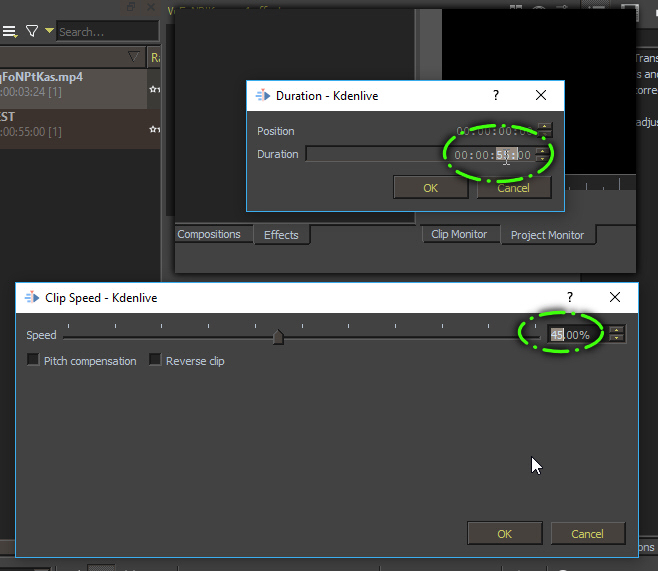
i think you mean "CHANGE SPEED" dialog... also this dialog is working without issues on my system, the percentage can be changed using keyboard or slider. |
|
Registered Member 
|
Maybe this will be solved with 19.12.3 (it's solved on master). Workaraound: right click in one of the number field (like the value for Position). This will bring up a context menu. Close the menu and after that you can edit the numbers normally with the keyboard. |
|
Registered Member 
|
Thanks, that helps.
_=__=__=__=__=__=__=__=__=__=_
http://youtube.com/bigboss97 |
Page 1 of 1 (9 posts)
Bookmarks
Who is online
Registered users: Bing [Bot], claydoh, Google [Bot], rblackwell, Yahoo [Bot]





