Project slowed to a crawl
Page 1 of 1 (4 posts)
Tags:
None
|
Registered Member 
|
Hi. I began a new project in Kdenlive about a week ago, and have since made almost one thousand clips from a series of videos totalling nine hours. The timeline is now two hours in length. The work ran smoothly until recently, and the editor has slowed enormously to a crawl. Essentially, the playback is just a few frames a second, often it takes numerous seconds to pause the playback and also to scrub through the timeline. The entire project is super slow now.
My question is; what might be causing this slowdown? Is it simply the amount of clips I have made? Do you have suggestions for how I can speed up my project to work more smoothly again? Right now, the project is basically unusable. My only thought for a solution is to render the two-hour project into a single video, and re-import it into a fresh project. But that's not convenient as I have to cut all the clips again. 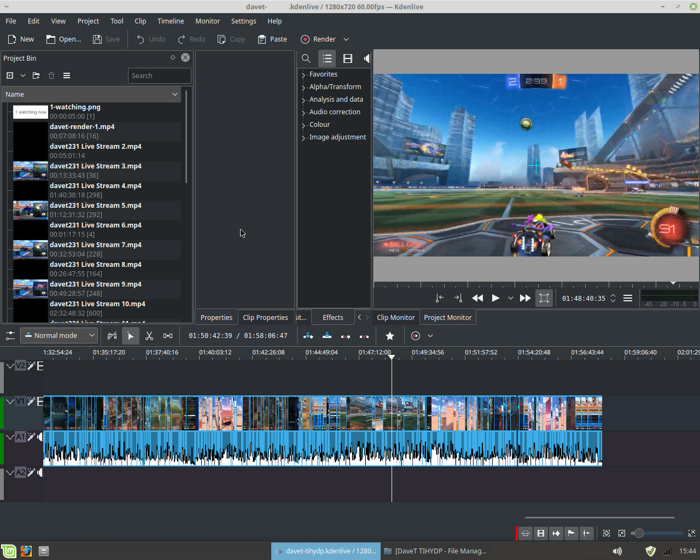
|
|
Moderator 
|
This is an huge project (2 hours) can you provide audio/video codec informations? (at least x/y resolutions of clips) and maybe cpu TYPE.. ram... USAGE OF cpu/ram (just to understand if the slow down is related to CPU or RAM)
looking at project is a 1280x720 (what is the clips resolution? ) project with 60 FPS ( why 60 fps? if your are creating the video for youtube and similar sites you can use the standard 25 fps.) |
|
Registered Member 
|
I figured it out by experimenting. Simply turning the video thumbnails off fixed the extreme lag. Now it runs like butter. Looking at the project cache information, the video thumbnails take up 200MB. I only have two video sources in the entire project, which have been split into one thousand separate clips. The project was set automatically to match the imported video, which I really like about Kdenlive. 1280x720px 60fps is the video stats, bitrate is 3,000-4,500kb/s. I downloaded the source videos from YouTube, and will be uploading the finished edit back onto YouTube.
Last edited by johnbrandonsmith on Thu Mar 25, 2021 2:26 pm, edited 1 time in total.
|
|
Moderator 
|
great 
|
Page 1 of 1 (4 posts)
Bookmarks
Who is online
Registered users: Baidu [Spider], Bing [Bot], Google [Bot], Yahoo [Bot]






