Any advice to work around preview issue in Windows version?
Tags:
None
|
Registered Member 
|
I just downloaded v19.08.0-1 (for WIndows). I know the preview has been an issue. I can't drag the pointer along the timeline to preview manually. But I found a workaround. I have to click on the Clip tab first and then drag the pointer along the timeline. It will jump back to project tab and the preview will play with my dragging speed.
I've been using this workaround since v17. Unfortunately my trick doesn't any more, i.e. no more manual preview. Any advice?
_=__=__=__=__=__=__=__=__=__=_
http://youtube.com/bigboss97 |
|
Moderator 
|
Sorry but for what i know there are not issue with preview in Windows ... the sliders (on time line and on the bottom of preview windows) are working well.. and i can see exactly what will be rendered at any time...
are you talking about the pressing left button on timeline (where are frames/timecodes) and moving mouse left and right? |
|
Registered Member 
|
OK, here is my screen capture:
https://drive.google.com/open?id=1gWtpq ... objUs5uPdf 1) Preview on project tab, click or drag on any spot, no preview. 2) Change preview to clip tab, click on timeline. Preview is updated, but once only. Any subsequent click no effect. 3) Replay a little bit. 4) Change preview to clip tab, click and drag on timeline and preview works perfectly, even far far away from the replay spot. When the preview stops working I repeat step 3 & 4. The work around is very reliable. I've been living with that since v17  Unfortunately, no more drag preview for v19.
_=__=__=__=__=__=__=__=__=__=_
http://youtube.com/bigboss97 |
|
Registered Member 
|
I have the same issue as you show in the video on my Kdenive-Windows and I saw it on Linux as well.
After you clicked into the timeline and waiting for a second or so the playhead should move/jump to the clicked position and plays properly. Questions: On a new opened project. When you drag the first clip into the project bin how long does it takes before you can move the clip into the timeline? What CPU do you have? What Windows version do you use? |
|
Registered Member 
|
As seen on video, I have clicked on the timeline many times and after few seconds still nothing happened. I haven't noticed any wait is required to put the first clip into timeline. My CPU is Intel Core i7 2.2GHz and Windows 10.
_=__=__=__=__=__=__=__=__=__=_
http://youtube.com/bigboss97 |
|
Moderator 
|
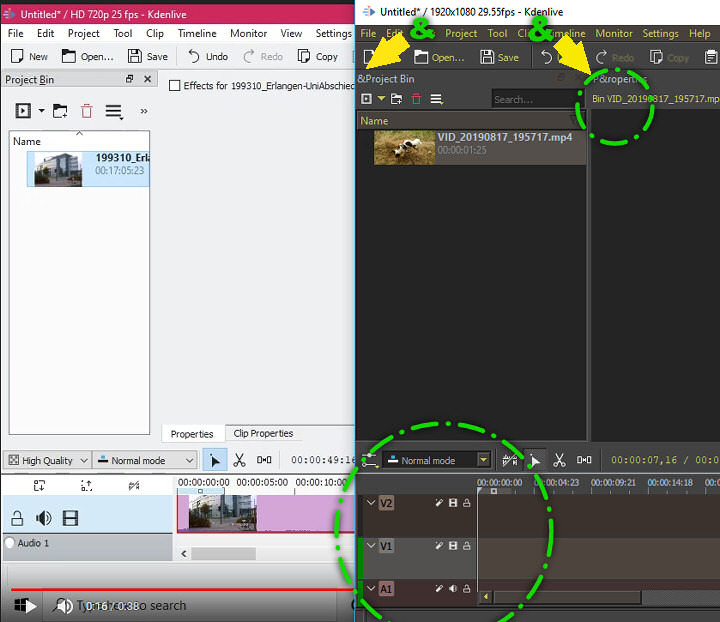 My timeline looks different (???) labels and buttons are on different positions... and i don't have this strange issue about preview... it works fine, and this is from first experience with Kdenlive on Windows... never seen this "bug"... I just downloaded the 19.08.0-1 .. and latest nightly build.. and no issues at all... BTW.. i see that my strange "labeling" ( & ) is not present on your screen! |
|
Registered Member 
|
Which i7 type do you have? My old i7-870 has this issue but only with Kdenlive Windows.
|
|
Registered Member 
|
I was using v18 because in v19 my workaround doesn't work.
_=__=__=__=__=__=__=__=__=__=_
http://youtube.com/bigboss97 |
|
Registered Member 
|
Intel Core i7-8750H and Nvidia GTX 1060. Just tried v17.12 and having the same problem, but my workaround works  I looked back in my screen cast of my old i5 (with v17.04) there was no preview issue.
_=__=__=__=__=__=__=__=__=__=_
http://youtube.com/bigboss97 |
|
Registered Member 
|
Just tried v17.12 and v18.04 on my old i5 with ATI graphic card, no preview problems. But as mentioned by Merlimau, it takes ~1s to see the preview.
_=__=__=__=__=__=__=__=__=__=_
http://youtube.com/bigboss97 |
|
Registered Member 
|
Is there any chance to have the preview issue fixed in v19?
_=__=__=__=__=__=__=__=__=__=_
http://youtube.com/bigboss97 |
|
Registered Member 
|
Something has changed between version 17.12.0 and 18.04.1d. Details see here: https://invent.kde.org/kde/kdenlive/issues/338.
The code has completely changed between 18.12 and 19.04. I compared the logs and it's difficult to say why it is that slow. I'll make the dev aware of it. Let's see how quick they can fix it. |
|
Registered Member 
|
I haven't tried v19 on i5. But until v18 i5 hasn't got the preview issue. Looks like it's i7 or maybe my Nvidia card. If developers need any log or testing some temporary binaries please let me know. I'm more than happy to help.
_=__=__=__=__=__=__=__=__=__=_
http://youtube.com/bigboss97 |
|
Registered Member 
|
Just tested v19.08 on another i5 machine with GeForce GT610. The preview is fine.
It could also be a problem with Win10. The two i5 machines are both on Win7.
_=__=__=__=__=__=__=__=__=__=_
http://youtube.com/bigboss97 |
|
Registered Member 
|
Let me know the two i5 CPU type.
Could you test as descriped in https://invent.kde.org/kde/kdenlive/issues/338 "STEPS TO REPRODUCE" 1-4 and let me know how long it takes? Maybe we can find out if this is an i7 issue only. |
Bookmarks
Who is online
Registered users: Baidu [Spider], Bing [Bot], Google [Bot], rblackwell





