Is Wipe Method missing in the Composite transition? v19.08.1
Page 1 of 1 (8 posts)
Tags:
None
|
Registered Member 
|
See screenshot, Windows v18.08.2 vs 19.08.1
_=__=__=__=__=__=__=__=__=__=_
http://youtube.com/bigboss97 |
|
Moderator 
|
You have to use the WIPE (not wipe effect... but WIPE composition) and not the COMPOSITE , btw on next release probably there will be an updated set of transitions/effects with some new names, new features (auto-mask).. and finally "bugged" purged out. ( no more transform effect / transform composition and wipe effect / wipe composition)
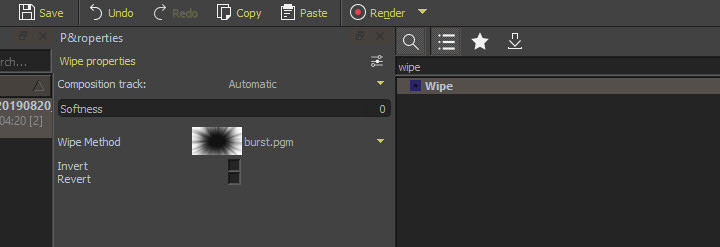
|
|
Registered Member 
|
But the simple wipe transition doesn't allow key frame, zoom and position. Crop and transform effect can move a video clip. But it doesn't move the transition. Anyway, I'm going to wait for next release and see  btw, I found the problem when I was trying to render a v18 project in v19. In v18 there was a problem in rendering JPG images. So I loaded a v18 project in v19. The JPG issue is fixed. But wipe method in the composite transition was ignored (as seen in above screenshot). I was hoping that v19 is backward compatible.
_=__=__=__=__=__=__=__=__=__=_
http://youtube.com/bigboss97 |
|
Moderator 
|
you used this keyframed wipe on your youtube video if i remember well...
|
|
Registered Member 
|
Yes, I do. I use a lot of wipe transitions. Basically, I decided for kdenlive because of its custom wipe transition. This was my reason (I have shown this before)  https://youtu.be/5BUjzM_x6Uk With combination of alpha and wipe I made the title here: https://youtu.be/-8HlztKaVAs I love the wipe transition. Composite & wipe allows me to move the matte to a desired place. Please keep this transition in the future.
_=__=__=__=__=__=__=__=__=__=_
http://youtube.com/bigboss97 |
|
Registered Member 
|
Please bring back the Wipe Method in Composite transiton!

_=__=__=__=__=__=__=__=__=__=_
http://youtube.com/bigboss97 |
|
Moderator 
|
just used rotoscoping to reproduce the tree effect.. and seems working well... without creating masks.. for the blood effect is a little bit diffucult to create a smooth effect...
|
|
Registered Member 
|
Rotoscoping would only achieve the effect like blowing up a balloon. With the wipe effect, leaves can appear randomly (somewhere in the middle). I multiplied the tree on a circle. You can see the difference in my tutorial: https://youtu.be/IPzRxwSH0UY I may need to repeat why I want the wipe in the composition  If you look into my tree video you would say I can do that with simple wipe transition. That's correct. It was my very first Kdenlive project and I haven't discovered the very powerful composite. Therefore I had to stop pan/zoom when I wanted to wipe. If you look into my tree video you would say I can do that with simple wipe transition. That's correct. It was my very first Kdenlive project and I haven't discovered the very powerful composite. Therefore I had to stop pan/zoom when I wanted to wipe.
_=__=__=__=__=__=__=__=__=__=_
http://youtube.com/bigboss97 |
Page 1 of 1 (8 posts)
Bookmarks
Who is online
Registered users: Bing [Bot], claydoh, Google [Bot], rblackwell, Yahoo [Bot]





