Newbie doesn't get these issues; is it me?
Page 1 of 1 (8 posts)
Tags:
None
|
Registered Member 
|
I've used other video editors and most seem to have the same basic layout of files, monitor / preview and timeline.
I've even used blender to do video editing. I am using 19.08.2 of kdenlive, the latest as of now. I run it under Manjaro, based on Arch linux. 1) videos are cropped when I drag them from the upper left files area onto the timeline. I spent an hour trying to combine several videos and zoomed in and there are large gaps between them, and when I use edit duration the length is not the same as it is in the clip properties in the files area. When I render the project after removing the gaps the resulting video segments are cropped. 2) dvdauthor crashes frequently, and requires transcoding every time, even if it was successful on one pass and I use the transcoded files in a subsequent try. 3) what is the thin red line in the timeline? It has "guide" at the top, which I can drag to move it. 4) Why does the default order arrange Videos from bottom most to top, and audios from top down? Can that be changed? I didn't see anything about that in settings. Those are the main issues. Does anybody else see these or is it just me? |
|
Moderator 
|
Hi almurphy!
1) never seens a cropped video from project bin to timeline ... what kind of video? very large? very long? what format? (i can suppose this is related to lenght.. and maybe it's necessary to open a bug report about that) 4) the structure of time line ordering can be defined using the icon with 2 sliders on left side of timeline next to "normal mode" selector (you can chose 3 sorting methods) 3) the red thing is (i suppose) a guide and this "guide" it's necessary to find rapidly something on timeline. (if someone useS guides... i never used it.. but probably are necessary for some kind of repetitive works/renders) 2) and for the dvdauthor, no idea... never made a DVD on latest 10 years... the modern clip resolution (usually) is too high to destroy it to a DVD format. |
|
Registered Member 
|
Thanks for the reply bartoloni.
>1) ... what kind of video? very large? very long? what format? (i can suppose this is related to lenght.. and maybe it's necessary to open a bug report about that) Different formats, mkv, webm, mp4. All obtained from youtube with youtube-dl, which uses ffmpeg to process them, typically into an merged mkv format. Resolutions are mixed as well, from 4x3 to 16x9 in differing frame rates. Very few are long, most are ~ 10 minutes, so seems unlikely length related. IMHO, if I can view the video without any issues with VLC, I should be able to edit and merge them together. >4) the structure of time line ordering can be defined using the icon with 2 sliders on left side of timeline next to "normal mode" selector (you can chose 3 sorting methods) That isn't much of a sorting method. The order is still odd as I described it in my OP, regardless of which of the 3 methods I use. From top down ordering is: V2, A2, V1, A1 for mixed mode, V2, V1, A1, A2 for split mode and V2, V1, A2, A1 for split audio tracks sort. What I prefer and all other editors I have used work this way, is V1,V2,A1,A2 or V1,A1, V2,A2. Kdenlive seems a bit weird that is sorts audio and video differently. Maybe someone else will chime in on the other points, particularly dvdauthor which I would use a lot. Thanks again for your reply! |
|
Moderator 
|
sorry but i can't understand the logic about placing overlapping CLIPS on bottom of other videos...
on top-position mean .. overlap a video, seems just logic. 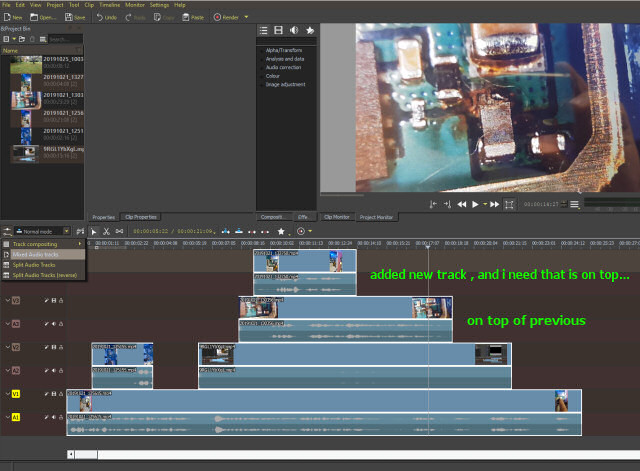 placing a video on the bottom of the screen on what editor mean placing it on TOP of other video track? (or maybe are just settings that are available in other editors?) because.. openshot, olive, shotcut, pinnacle, ulead and corel media studio (the only softwares i used) are using this sorting method. for the lenght of clips added to timeline, how many seconds are lost every 10 minutes? |
|
Registered Member 
|
I also tested on 2 other linux platforms, but with different versions.
On Debian 8 it was version 0.9.10 and on Debian 9 latest it was tagged as 16.12.2-1. Both considerably older than latest kdenlive. The sorting is the same, as is the anomaly of the cropped videos. I will post a screenshot but no time at the moment. It will show the clip properties and length of each segment, and the timeline with the segments in the same track, back to back, and that the total time on the timeline doesn't match the combined clip lengths. As for sorting, even in your pic you see the order oddly. I want V1/A1 to be above V2/A2, not the other way around. How the tracks are sorted top to bottom is only a matter of preference, it doesn't affect the way you but clips on them. Have audio tracks sorted in the opposite order to video tracks doesn't make sense to me, but again their order is simply a visual preference. The screen pic you show above is logical, easy to understand, but just in bottom up order. That's what I want to change. In what world are items added to a list in bottom up order? I put my videos together basically in "raster order" first clip top, second one below that but skewed to the right of 1 etc. I have used both combined and split audio tracks, depending on the videos I'm working with.
Last edited by almurphy on Thu Nov 07, 2019 5:25 pm, edited 2 times in total.
|
|
Registered Member 
|
Click for screenshot
As you can see in the screenshot above, the timeline doesn't match the length of the videos shown in the list of clips above. What I've discovered is if you zoom in then back out the timeline does correlate, even if you zoom back out. I have automatic transitions turned off, but they still seem to be showing in the pic above. However, I may not have turned off that option prior to dragging the clips to the timeline. Not sure, but I suspect that's the source of the gaps. I did a save-as to a new project and removed all videos to start over. I made sure auto transitions off (not grayed out) but I still see gaps, which I thought were transitions, but now see the red and green vertical bars are there as hover helpers to mark the end & beginning of the segments. Also, I noticed on one of the older versions I was using there was a way to show both the video and audio on the same track, with the audio waveform overlayed on the lower part of the track. Is that still possible? How do I do that if so? That makes it easy to align clips between tracks if each a video source is segmented into clips, such as when people post things to youtube. I like the clip duration dialog, but I see no way to measure the small amount of common footage on each subsequent clip (to crop the redundant overlap in subsequent clip), not easily at least. That's where the waveform overlay would help. |
|
Moderator 
|
can you identify the loss of time? is related to WEBM or MKV? (zooming project and watch the exacly time code)
on version 19.08 i have an issue on length of video after stabilization(vidstab) on project bin.. and for now the issue is not fixed (never happened again to me.. but not fixed officially)
Last edited by bartoloni on Fri Nov 08, 2019 7:43 am, edited 2 times in total.
|
|
Moderator 
|
Page 1 of 1 (8 posts)
Bookmarks
Who is online
Registered users: Baidu [Spider], Bing [Bot], Google [Bot]





