A preset for Jog-Shuttle Contour ShuttleXpress
Page 1 of 1 (2 posts)
Tags:
None
|
Moderator 
|
just made a preset for Kdenlive, i bought this Jog Shuttle because is the cheaper-one that can be bought right now...
the price of this Jog Shuttle is 40-50 $/euros , personally i bought one at 30 Euros (USED). BTW... this is the preset: http://www.wcn.it/Kdenlive-Contour-ShuttleXpress.zip ( an alternative more "intuitive" preset is here: www.wcn.it/Kdenlive-Contour-ShuttleXpress2022.zip with description on 2nd post ) 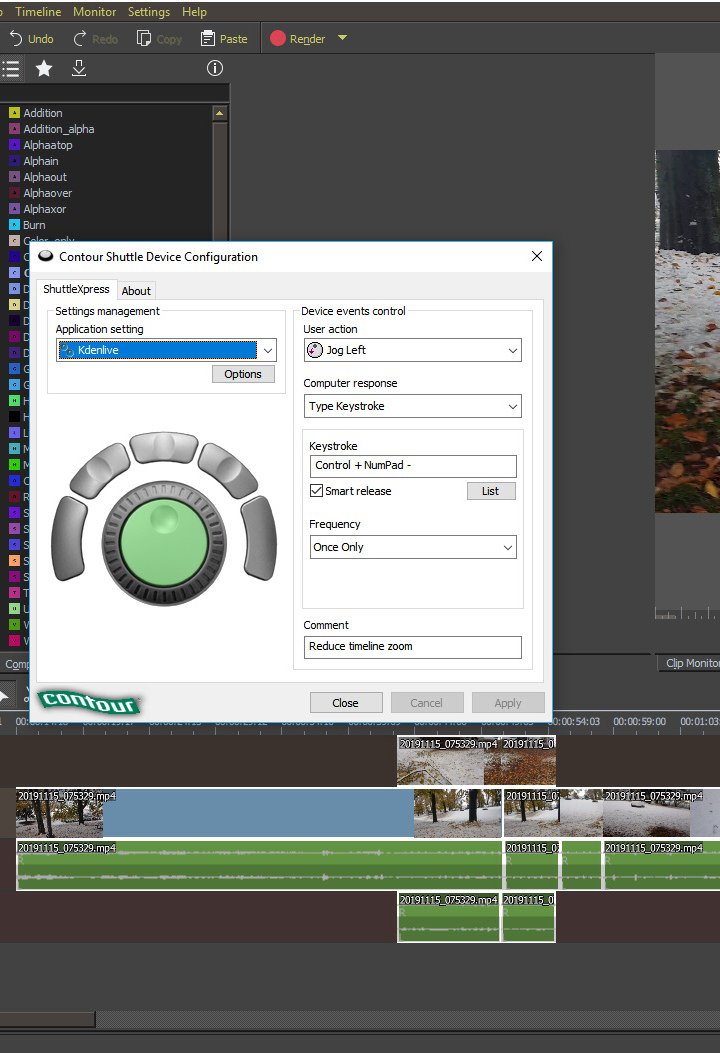 i use this device on Windows, but i see some tutorials (2016-2017) to add the device on Linux (i don't know if it's possible to remap keys easly on Linux) my remap is: inner jog wheel: timeline time zoom factor outer jog whell: move timeline cirsor (preview frame) left or right ad different speeds. button1: save project (i do that everytime i change something to prevent data loss) button2: move to previous clip / guide / marker button3: selection tool button4: move to next clip / guide / marker button5: razor tool with these settings i can switch from RAZOR tool (left hand thumb) to SELECTION tool (left hand middle finger) very fast. and every time i made some (good) changes i just save the project using the pinkie.
Last edited by bartoloni on Mon Apr 25, 2022 9:17 am, edited 1 time in total.
|
|
Moderator 
|
An updated preset is here: http://www.wcn.it/Kdenlive-Contour-Shut ... ss2022.zip
i have changed button 2 and 4 to move to next /previous end of clip (just one time) button 3 is the razor tool.. and button 5 is the satandard selection tool... i think this is more intuitive... button 3 (that is a the TOP of the device) is used to switch to RAZOR tool and remember something "vertical" like the cutting RED line. button 5 (that is on the right of device) switches to standard selection tool (like a PLAY button ... something similar to "continue with work") Video about it: https://youtu.be/x4Q1uyp5yZU |
Page 1 of 1 (2 posts)
Bookmarks
Who is online
Registered users: abc72656, Bing [Bot], daret, Google [Bot], Sogou [Bot], Yahoo [Bot]





