kdenlive not playing sound in preview - Win 10 64 bit
Page 1 of 1 (12 posts)
Tags:
None
|
Registered Member 
|
Hi, I have just downloaded kdenlive 19.08.3 for windows, this is the 1st time I use this software as I have read a lot of good news about it.
Whatever clip I add, the video displays fine but with no audio. I wnt to settings > Play Back, surprisingly I am not able or kdenlive does not allow to change anything as you can notice in the snapshot. I closed kdenlive and re-opened it as Administtator but still can't do anything for the audio. Thanks for your help 
|
|
Moderator 
|
hi, i'm using latest build of kdenlive without any audio issue on Windows 10... the only thing i can suggest is to remove all kdnelive related configuration voices:
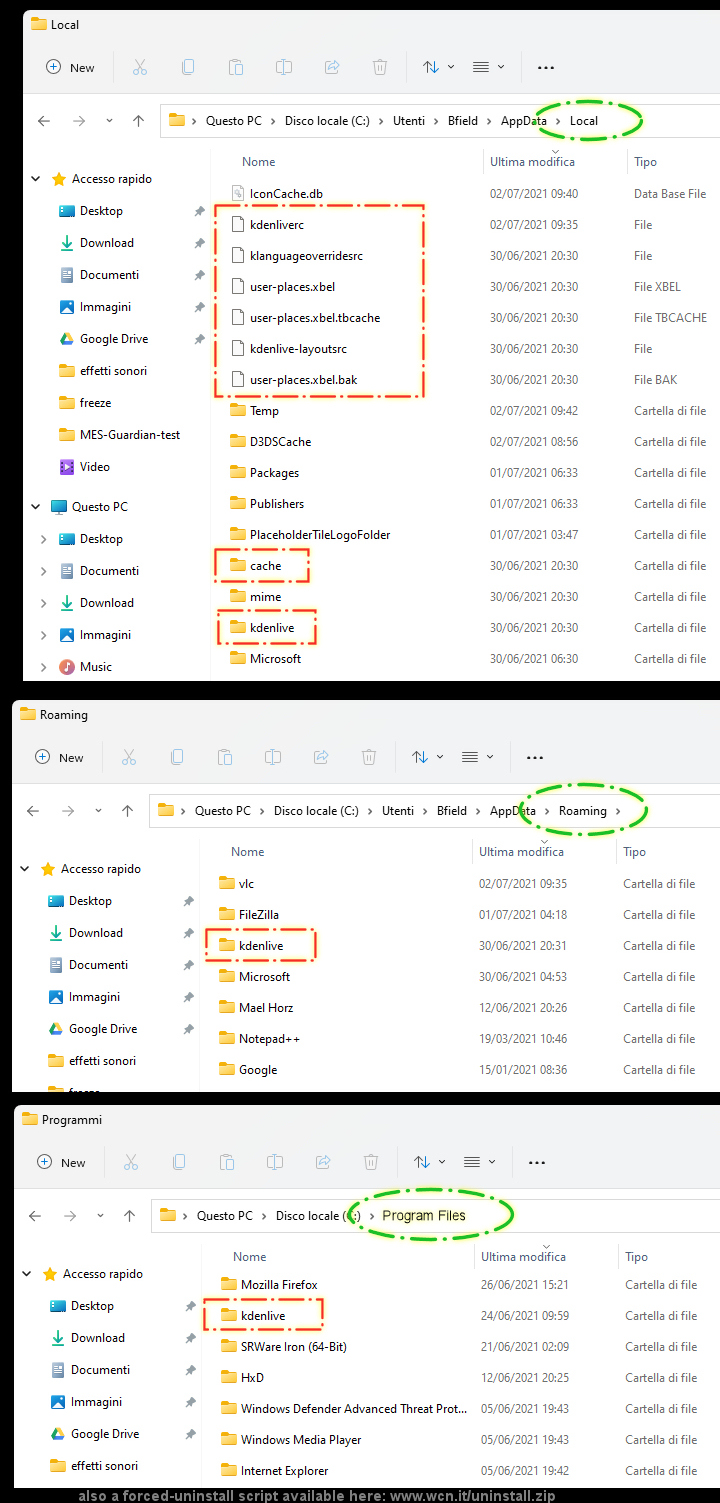 (paths are italian localized, but it's easy to search the correct one in any language) after that try latest installer: https://binary-factory.kde.org/job/Kden ... 64-gcc.exe |
|
Registered Member 
|
Sorry to say that it did not work. I downloaded and DESINSTALLED using the link you mentioned the software, followed your instructions, delete, those config files and directory in both places?
Last edited by eliassal on Mon Dec 16, 2019 8:39 am, edited 1 time in total.
|
|
Moderator 
|
deleting these folders/files (if you have selected "INSTALL FOR ANYONE USING THIS COMPUTER") doens't make Kdenlive not working.. its's just a preset/cache/configuration total reset.
|
|
Registered Member 
|
Not able to understand your response, tell me what should I do? Yes, I chose "for everyone in earlier installation and the 2nd one after your recommandations and I deleted the folders and files in my profile c:\users\myprofile\AppData\Roaming & c:\users\myprofile\AppData\local
|
|
Moderator 
|
ok do you have a standard audio card? (integrated Realtek/Intel?) or you are using an external one (USB) or mini-PciExpress secondary audio card?
P.S. the unselectable/empty fields on playback options are OK.. i have the same on my pc. |
|
Registered Member 
|
|
|
Moderator 
|
it's the same device i'm using right now without issues...
and i see 2 audio devices, the 2nd is the output of Nvidia High definition VGA card (trought HDMI) are you using a standard speaker set connected to the internal audio card? do you see peak levels on mixer when playing a video in Kdenlive? (green bars) 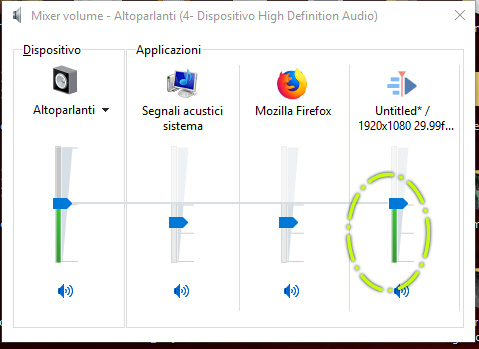
|
|
Registered Member 
|
No green in the panel of kdeenlive, but you can see that there are green stuff for others like youtube
Yes, I have external speaker connected 
|
|
Moderator 
|
you have realtek Audio HD.. this audio device can work also with default windows drivers (probably generic AUDIO HIGH DEFINITION), can you try to remove realtek drivers? (if this is possible .. just to make some tests)
|
|
Registered Member 
|
No Sir, it functions with its own drivers its own drivers

|
|
Moderator 
|
ok but if you select UNINSTALL.. and select the "DELETE SOFTWARE" flag ... the driver will be removed from system.. and afetr that searching for a new driver add a standard "high definition audio driver" as a replacement for the realtek one..
|
Page 1 of 1 (12 posts)
Bookmarks
Who is online
Registered users: Baidu [Spider], Bing [Bot], Google [Bot], rblackwell






