Kdenlive Frozen - not responsing (Win)
Page 1 of 1 (6 posts)
Tags:
None
|
Registered Member 
|
After few successful projects (Win 10Pro, 64 bit, Kdenlive 19.12.3) is now not possible to work.
Kdenlive after try to save freeze and there is only possible to shut it down by Task manager. I tried this things: - restart of the notebook - reinstalation of Kdenlive - uninstalation and instalation of Kdenlive without success... Kdenlive after start has no project name and settings - see https://owncloud.cesnet.cz/index.php/s/wlxya8VUQ0KEr7F. After changing Project settings the top of the window remains unchanged. Please, do you have a advice for me? |
|
Moderator 
|
the only thing i can suggest is to try latest build: https://binary-factory.kde.org/job/Kden ... 64-gcc.exe
and also switch from Directx to OpenGL in settings-->OPENGL BACKEND i'm using latest build on windows without issues. |
|
Registered Member 
|
Thank you!
Now it is a little different. Kdenlive starts. Project -> New works OK, but there is not the project preset visible at the window bar. After saving kdenlive project presets can bee seen at the window title bar for a short time and then Kdenlive falls down. But the project file (which I asked him to save) is present. After new start and opening this file "Loading Clips" window remains (but there where no clips in the project). If I close this window, Kdenlive is frozen again. Another way how to bring Kdenlive to freeze: Project -> New, then right mouse button at the Bin -- and Kdenlive is frozen. The more strange thing is that yesterday before lunch i used Kdenlive without problems. After a program fall this problems established.... |
|
Moderator 
|
ok i think you have just to delete configuration files and folders of kdenlive (when application is closed)
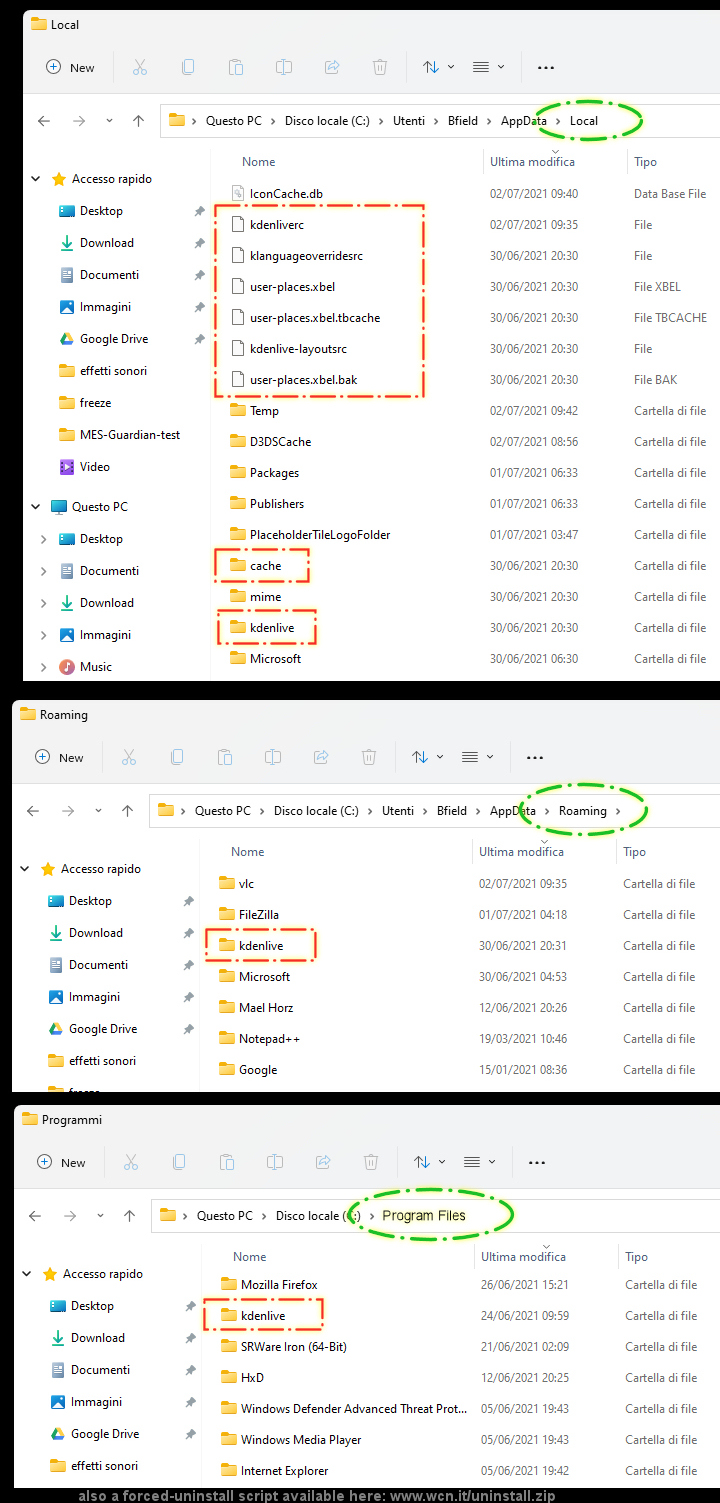
|
|
Registered Member 
|
I found this message - see https://owncloud.cesnet.cz/index.php/s/60y0x4xRTeztOKV, but its difficult for me to understand, what to do.
It seems to me I should compile the downloaded package, so I need to install (and configure?) a compiler before? Thats true? --------- EDIT - this problem is also solved by deleting configuration files
Last edited by fotom on Mon Apr 13, 2020 7:09 pm, edited 1 time in total.
|
|
Registered Member 
|
That works! Thank you very much! |
Page 1 of 1 (6 posts)
Bookmarks
Who is online
Registered users: Bing [Bot], claydoh, Google [Bot], rblackwell, Yahoo [Bot]





