In RMB - popup menu - automatical click
Page 1 of 1 (4 posts)
Tags:
None
|
Registered Member 
|
There is a problem in new version kdenlive 20.04.0 on windows 10
When I open popupmenu in timeline by clicking RMB - if i move cursor in popup area in that moment - it makes click on menu by itself https://i.imgur.com/Od2O6xf.gifv |
|
Registered Member 
|
settings -> style -> make sure you don’t choose Fusion. If it sill occur delete kdenliverc, https://userbase.kde.org/Kdenlive/Manua ... mport_clip.
|
|
Registered Member 
|
My style is "Breeze". I have changed it to another two - all the same Also, i don't see "kdenliverc" folder in AppData->Local. Only "kdenlive". I renamed it in "kdenlive.old" and then I launched Kdenlive twice in a row - It didn't help Also, at the moment I can't create a new project - when i trying to do it - program just close without any messages |
|
Moderator 
|
please use an installer: https://binary-factory.kde.org/job/Kden ... 64-gcc.exe and these are the files related to kdenlive for windows: 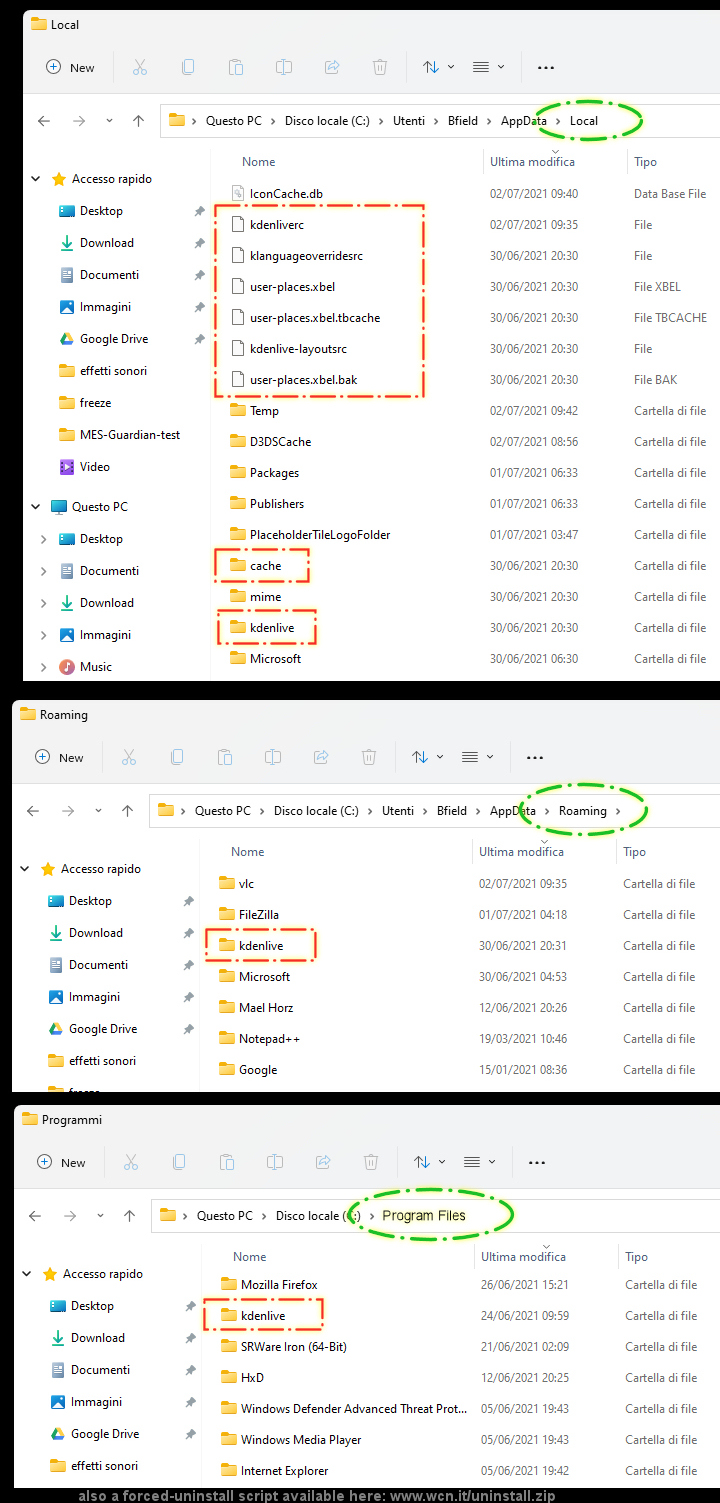 merlimau is right... using latest build is just necessary to switch style from Breeze to Window to fix the right mouse button issue. |
Page 1 of 1 (4 posts)
Bookmarks
Who is online
Registered users: Bing [Bot], claydoh, Google [Bot], rblackwell, Yahoo [Bot]





