I can't add transparent videos
Page 1 of 1 (8 posts)
Tags:
None
|
Registered Member 
|
Hello,
I created a lower third video with Viddyoze Download link for an example: https://s3-us-west-2.amazonaws.com/vidd ... 58x370.mp4 Now I want to add the transparent lower third to my own videos but I can't get it done. It's never transparent. I have already tried many effects and many transitions, like Cairo Affine Blend and many blend modes etc. But it's just never transparent. Usually the whole lower third video has a black background that covers the video behind. Or I can't see the lower third at all. Usually I use Premiere Pro and there it's just drag and drop and done. However, I would prefer to do my videos on Linux. How can I add the lower third video to my own video? Thank you! Kdelive 20.04.1 on Manjaro |
|
Moderator 
|
do you have an example video? (with transparency?)
P.S. i usually use the integrated transparency of MOV format to make transparencies without effects. (from animated transparent GIFs) https://www.youtube.com/watch?v=jag0UAKKYxU |
|
Registered Member 
|
The provided videos of Viddyoze are already MOV files (though I don't know if it's a similar transparency as in your example). I rendered one lower third as an example. I appreciate the help!
Example lower third from Viddyoze: https://gofile.io/d/Esmetz or https://www.dropbox.com/s/opl3e7yfcs5jb ... d.mov?dl=0 |
|
Registered Member 
|
I hope there is a solution. I don't want to use Windows to edit my videos. I really like Kdenlive, so I hope it's possible. At least there is some workaround... I really need the transparent videos. Is it really impossible to add lower third videos in Kdenlive?
I just tried it in Olive, and there it works out of the box. No filters or transitions etc. needed. Just drag and drop. |
|
Registered Member 
|
So Kdenlive doesn't support transparent videos? And thus it's not possible to use animated lower thirds with Kdenlive (when they have transparency). But it's such a basic feature.
|
|
Registered Member 
|
Normally, kdenlive 20.04.1 support transparent videos.
VP8, VP9 and MOV when the GPU use is OFF and only MOV when the GPU use is ON when the transparent video doesn't work, maybe it is because your settings file is corrupted. So, delete the file /home/<user>/.config/kdenliverc and restart kdenlive and enjoy. |
|
Moderator 
|
there are a lot of ways to make this.. just joke with some effects.. it's possible with chroma keys... alpha operations... an maybe others...
BTW i'm using Windows and Kdenlive... i don't need any $ video editing suite  well... DROP A VIDEO ON V1... DROP YOUR ANIMATED LOGO ON V2... DROP "ALPHA OPERATIONS" ON YOUR ANIMATED LOGO. 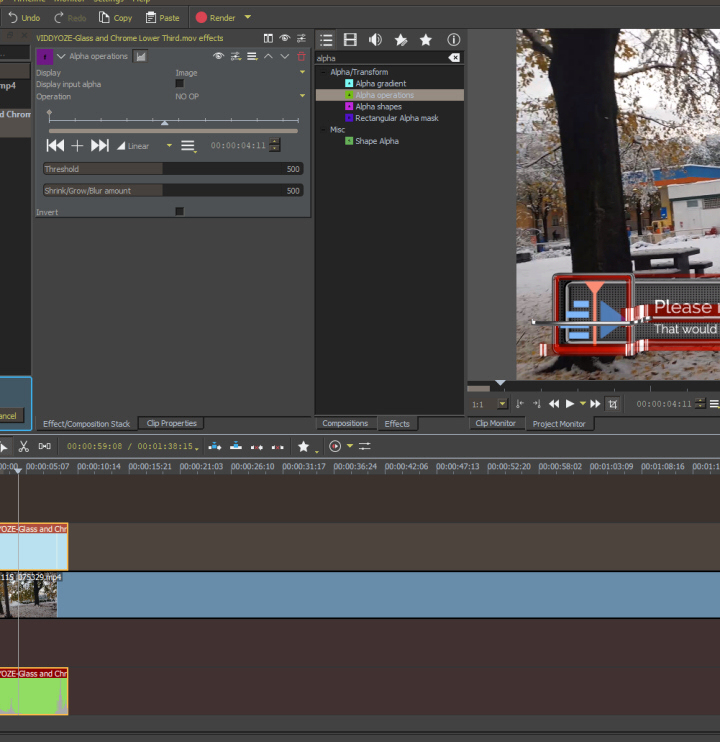
|
|
Registered Member 
|
Also, if you're using transparent video.
you must disable proxy clip |
Page 1 of 1 (8 posts)
Bookmarks
Who is online
Registered users: Bing [Bot], Google [Bot], Yahoo [Bot]





