How to wipe over multiple tracks?
Page 1 of 1 (2 posts)
Tags:
None
|
Registered Member 
|
I'm using v19.12.3 (Win10).
I have two clips, left (red) and right (yellow). When choose the dissolve transition with composition track automatic it blends from black to red and yellow. But when I choose a wipe transition it always only applys on red. How can I wipe over two tracks? This is a simplified example. In my project, I'm using two video clips.
_=__=__=__=__=__=__=__=__=__=_
http://youtube.com/bigboss97 |
|
Moderator 
|
i think that is not possible... it's necessary a SUB rendering.... compositions are working only between 2 tracks. (or a track and background)
 i successfully made a double compositions... but this is a little bit tricky and need a lot of rendering time. 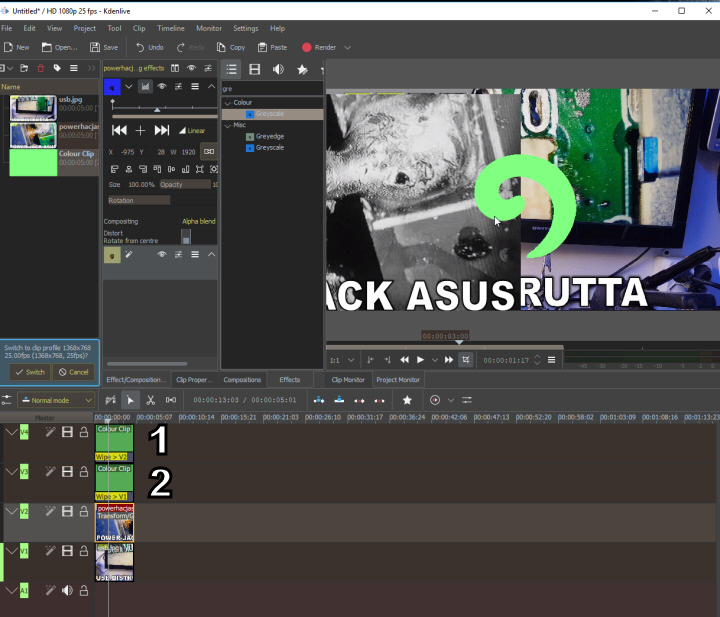
|
Page 1 of 1 (2 posts)
Bookmarks
Who is online
Registered users: Bing [Bot], Google [Bot], Yahoo [Bot]





