Can't import from library
Page 1 of 1 (9 posts)
Tags:
None
|
Registered Member 
|
|
|
Moderator 
|
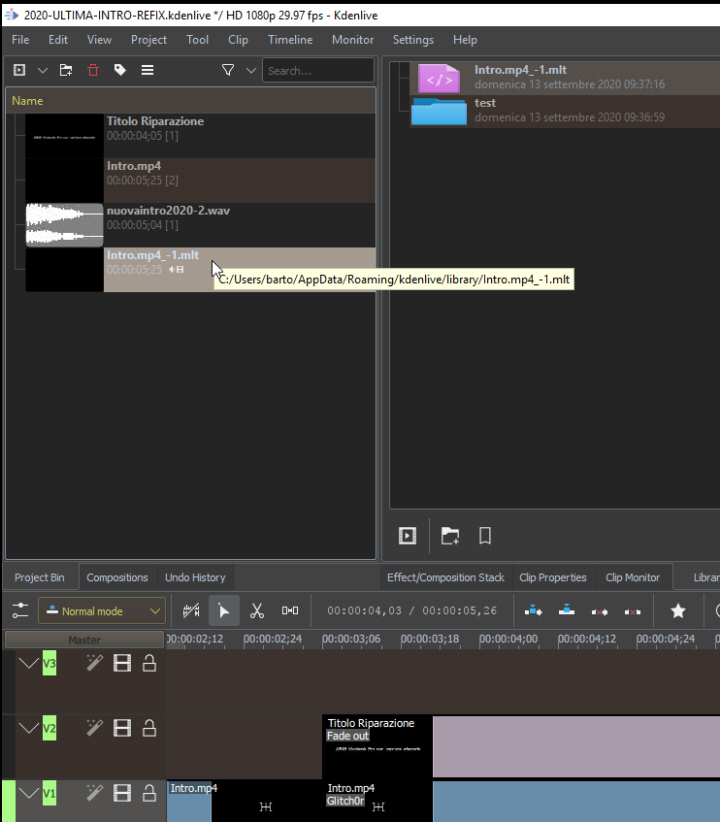 no issue son my PC.. (latest build for Windows) from what is made LOL.MLT ? what is the original source? P.S. can you post what is INSIDE the .mlt file?
Last edited by bartoloni on Sun Sep 13, 2020 7:43 am, edited 1 time in total.
|
|
Moderator 
|
|
|
Registered Member 
|
|
|
Moderator 
|
Just made some more tests.. and i can't reproduce your issue.. i selected 3 clips form timeline.. add them to Library.. and after that moved again from library to timlein without issues.
the MLT file is a "script" that just link to original videoclip location.. if you have moved the clips from origianl position .. or renamed them.. the MLT fails to load resources.
in this case this is the path to clip (on the MLT file) C:/Users/barto/OneDrive/Desktop/acer facile condenstaore crabainerie/20200910_171806.mp4 |
|
Registered Member 
|
I'm currently having the same issue with the 20.12 appimage. I tried to add a single color clip to the library and couldn't load it from it. Not sure what the problem is.
|
|
Registered Member 
|
Same here. I also tried with the default and non-default Library path.
As well as some tests with and without Proxy-Option with no success. My guess was that it has to do with kdenlive tricking MLT to use the proxies by changing the path within the .mlt file in the background. Kdenlive Version 20.12.3 KDE Frameworks 5.79.0 Qt 5.15.2 (built against 5.15.2) The xcb windowing system MLT version 6.24.0 FFmpeg libraries EDIT: Renaming ~/.config/kdenliverc to ~/.config/kdenliverc.bkp and ~/.local/share/kdenlive to ~/.local/share/kdenlive.bkp did the trick for me.
The ships hung in the sky in much the same way that bricks don't. — Douglas Adams
|
|
Registered Member 
|
I'm having the same problem, but my file extensions do not look like that. Help?? [img]https://i.imgur.com/bFJkk15.png[img]
EDIT: Why isn't the img tag working properly?? |
|
Registered Member 
|
Can't still import on version 21.04.3, it work only when i move "kdenliverc" for the previously create file.
i've tried to use this as a solution but i corrupt every ".mlt" file i've created |
Page 1 of 1 (9 posts)
Bookmarks
Who is online
Registered users: Bing [Bot], blue_bullet, Google [Bot], Yahoo [Bot]









