Blur and hide
Tags:
None
|
Registered Member 
|
Hello everyone: I would need to censor a face with pixels on my movie and watching several videos on you tube I saw that you need the effect "Blur and hide" but in my
KDENLIVE 20.08.3 does not exist at all. Is it a feature in an earlier version that has been removed, or is it a paid feature to download apart? Thank you |
|
Registered Member 
|
You would need the Auto Mask effect. It can be used in conjunction with motion tracking in case the object to be censored is moving.
This forum will soon be archived and you won't be able to interact with it anymore. Please use KDE Discuss instead.
|
|
Registered Member 
|
Ok but I can't find this feature in the effects list. I have the version kdenlive-20.08.3 for windows 10 maybe it is different from the linux x version?
|
|
Registered Member 
|
I can't see it, too. But: If I search for "mask" the Effects list shows "Image adjustment / Auto Mask". May be this is a bug? 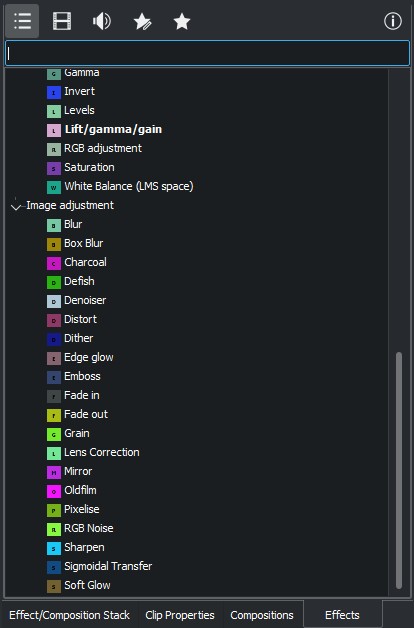 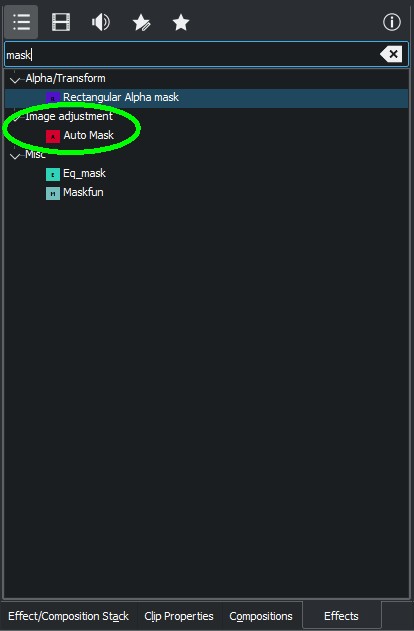
|
|
Moderator 
|
you can use Auto-mask or OBSCURE
you can find on youtube a lot of tutorial about these 2 effects.
Last edited by bartoloni on Thu Dec 17, 2020 9:42 am, edited 1 time in total.
|
|
Registered Member 
|
Given the sample screen above I have to say that there are quite a few functions that I don't even have. I give it up thanks anyway.
|
|
Registered Member 
|
I just installed a fresh 20.x over an existing 19.x version right before my post above. Just for info. |
|
Registered Member 
|
The effects list has different "sections": the three bars (menu?) only show often used effects (not sure who decided that); the film symbol only lists all video effects; the speaker symbol list only audio related effects. So typing the effect name is a sure fire method to find it.
This forum will soon be archived and you won't be able to interact with it anymore. Please use KDE Discuss instead.
|
|
Moderator 
|
Yep, the search is the better way to find something... i sugegsted also to developers to add a SUB-name for every effect to speed up searches..
something like: Auto-Masl (blur) Blur (mask) just to be sure to found all similar effects. for example i suggested this: https://invent.kde.org/multimedia/kdenlive/-/issues/701 (for chroma key and green blue screen ) btw i think the effect you need is the "OBSCURE" |
|
Registered Member 
|
GUI design from hell.  Yes, true, my mistake, here we go: Yes, true, my mistake, here we go: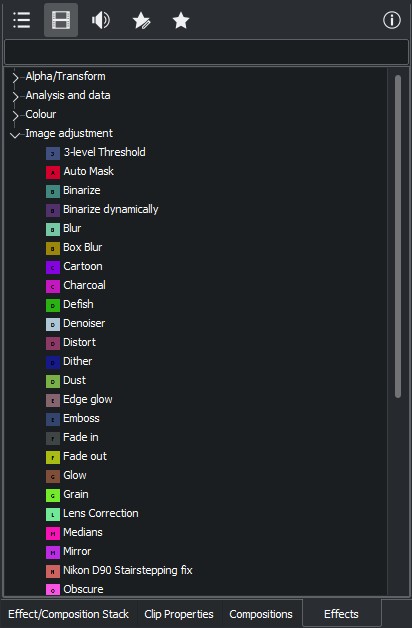
|
|
Registered Member 
|
I clicked on the "film movie" icon and a lot of stuff appeared that I didn't think existed including "Face Blur," "Motion Tracker," "Face Recognition," etc. I haven't tried them yet, but I really think that's what I was looking for. Thank you all.
|
|
Moderator 
|
never seen "Face Blur" and "Face Detect" working... no tutorial about that probably these are not working at all.
best and fast way is auto-mask |
|
Registered Member 
|
I tried "Automatic Mask" but I can't get him to follow the subject (In my case the license plate of a moving car) I framed the license plate at the beginning of the clip, I clicked on "Analyze", I waited for the operation to finish but then the pixelation does not follow the car that leaves for its facts to the right and left while the mask remains fixed
|
|
Registered Member 
|
The Auto Mask has never worked well for me (car number plates, too). I prefer to take a Colour Clip and the keyframe-capable Transformation to overlay a black rectangle frame by frame over a number plate. I don't know if there's a tutorial out there.
|
|
Registered Member 
|
That's exactly what I've already done, even though it's extremely cumbersome but working: isn't there a system for inserting pixels instead of color? (only for an aesthetic matter)
|
Bookmarks
Who is online
Registered users: bartoloni, Bing [Bot], Google [Bot], Yahoo [Bot]







