Ongoing: Render is bad quality and pixelated suddenly.
Page 1 of 1 (4 posts)
Tags:
None
|
Registered Member 
|
I have recently started using kdenlive on fedora (linux) and it has given great results until my most recent project has given a bad quality result.
I have fiddled with the settings in both the render and project sections, but neither seems to affect it much. Yes I am aware this has been asked before, however their solutions do not work. If you need images, I have some, I just don't know how to provide them. |
|
Moderator 
|
if you have squared/pixelated output using this rendering settings there is probably some issue with your project ... (started from a low quality image?)
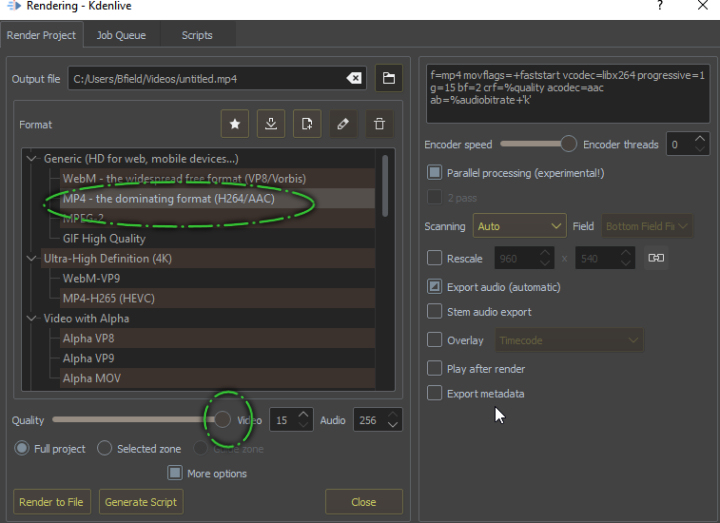 make sure when you starting a project to import as a first clip the one that have your output resolution (for example 1920x1080) and accept Kdenlive suggestion to change project resolution to 1920x1080 (for example) .. and not a 640x480 or similar. if the issue persist try to delete the Kdenliverc configuration file... and also use the "RESET CONFIGURATION" on "HELP" menu. |
|
Registered Member 
|
Thank you for the advice, but what if you have two clips of different resolution?
|
|
Moderator 
|
Kdenlive ask for a project resolution change ONLY for the first clip loaded.
|
Page 1 of 1 (4 posts)
Bookmarks
Who is online
Registered users: Bing [Bot], Google [Bot], q.ignora, watchstar





