Win10-upgrade broke video output
Page 1 of 1 (4 posts)
Tags:
None
|
Registered Member 
|
I hope someone can help me.
I've been using version 20.04.1 successfully and updated to 20.12.1. Everything worked well until I ran a WIN 10 update. Now I have this as my display and I cannot figure out how to fix it. I get a clean display for a fraction of a second and then it turns to this. http://www.coach.net/kdenlive/kdenlive.JPG I can scroll my mouse to where I know the drop downs are, click and have access to them. But I don't know what else to do. I've uninstalled and reinstalled several times, even going back and forth installing the two versions to figure out if that caused it,, but no success. HELP! |
|
Moderator 
|
seems this: https://invent.kde.org/multimedia/kdenlive/-/issues/277
try deleting your KdenliveRC file |
|
Registered Member 
|
results 1: I do not have a KdenliveRC anywhere on my computer.
result 2: I cannot select to enable both the OpenGLES/DirectX at the same time on my computer / only one or the other. If it shows both, upon restart it defaults to the last one selected. result 3: WIN10 does not allow me to reinstall the Intel driver. Each time I try, some files refuse to load. <max frustration> The only thing that seems to work so far is disabling the driver card, which defaults it to the generic win driver (2006 vintage) |
|
Moderator 
|
results 1: I do not have a KdenliveRC anywhere on my computer.
if your are using an "installer" 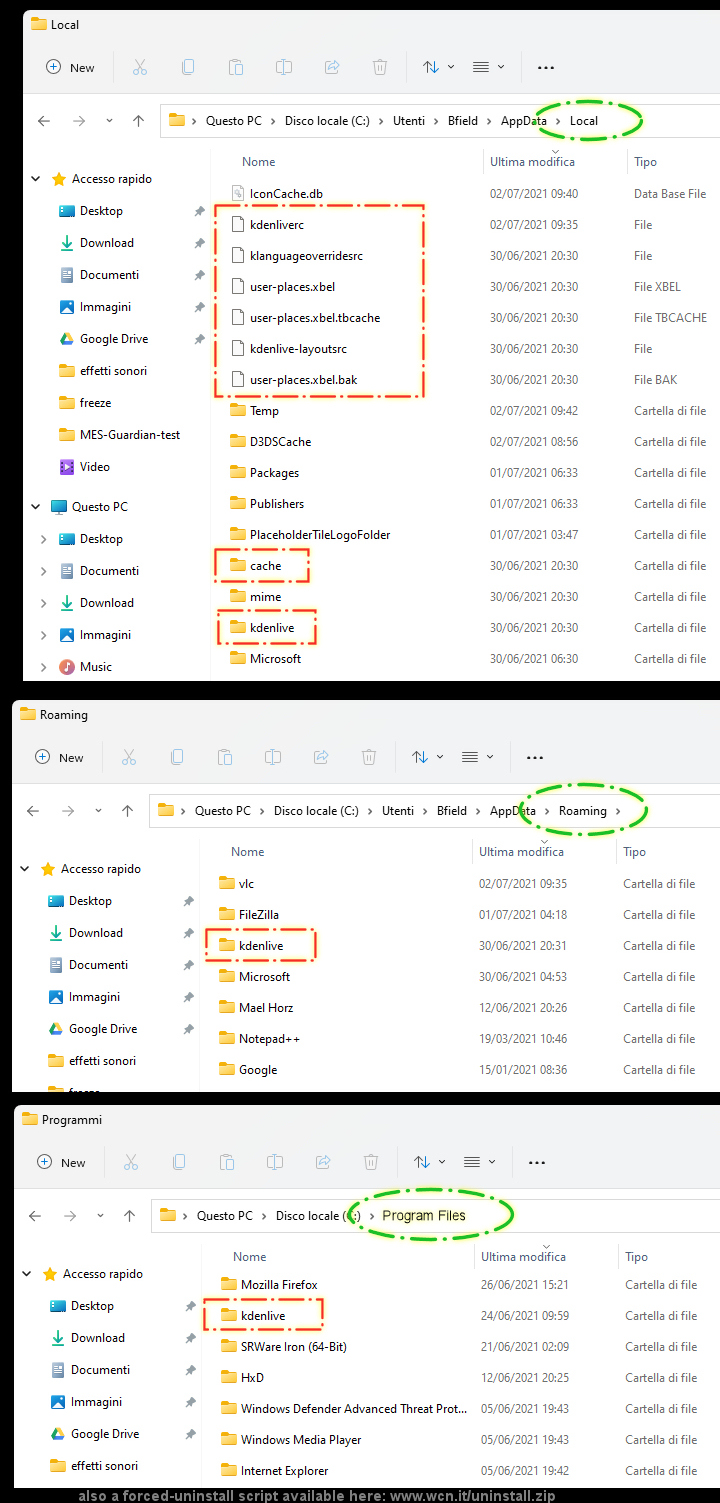 kdenliverc is located on user/appdata/local btw i suggest yout to try latest nightly build: https://binary-factory.kde.org/job/Kden ... 64-gcc.exe ( before using this one close kdenlive.. and delete the kdenliverc ) the issue is related to Intel drivers updated by Windows 10 by itself... on next version of Windows 10 the automatic updated of drivers will be disabled by default. not easy to force an old intel driver .. the installer is a very nasty one .. you have to take the original installer from the PC manufacturer and use it. |
Page 1 of 1 (4 posts)
Bookmarks
Who is online
Registered users: Bing [Bot], Google [Bot], Sogou [Bot]





