Pan and Zoom, please help.
Page 1 of 1 (8 posts)
Tags:
None
|
Registered Member 
|
Alright, so I am trying to zoom in on a video. I have watched many tutorial videos for it, but whenever I drag and drop the Transform or the Position and Zoom effect, I do not get the window that contains the values like Width, Height and Size. This window specifically:
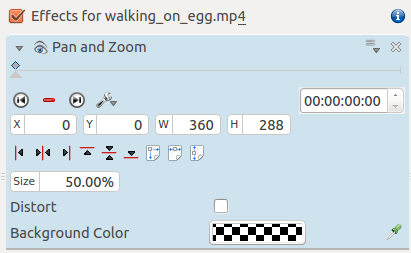 I would greatly appreciate any help for this. I am on Ubuntu 18.04, Kdenlive 20.04 I would greatly appreciate any help for this. I am on Ubuntu 18.04, Kdenlive 20.04
|
|
Moderator 
|
Lot of effects (and compositions) are using a red rectangle on the project monitor to made x-y adjustment (not sliders)
the "zoom pan" uses sliders but sincerely never used for this kind of job. |
|
Registered Member 
|
What do you mean by "i don't get the window"? Do you have the Effects/Composition tab open somewhere? When you add the transform effect to your clip, it should appear in that tab
|
|
Registered Member 
|
Also check the latest version (20.12.3), if necessary use the appimage.
This forum will soon be archived and you won't be able to interact with it anymore. Please use KDE Discuss instead.
|
|
Registered Member 
|
I know the red box is there but I cannot control how much I zoom in, and whilst I can zoom in, I can only go to a specific amount with the red box. |
|
Registered Member 
|
The window with all those options doesn't show up in the spot it should, I don't see it anywhere at all! |
|
Registered Member 
|
Check in the menu View whether there is a checkmark next to Effect/Composition stack. Maybe by accident the window/docklet was closed ...
This forum will soon be archived and you won't be able to interact with it anymore. Please use KDE Discuss instead.
|
|
Registered Member 
|
Thank you so much! I can finally see the window. 
|
Page 1 of 1 (8 posts)
Bookmarks
Who is online
Registered users: bartoloni, Bing [Bot], Evergrowing, Google [Bot]







