Undocking
Page 1 of 1 (10 posts)
Tags:
None
|
Registered Member 
|
I have searched the manual, searched the forum and am now left with asking directly. I would like to undock so I can layout my work area to my own user preference. I am on Linux Mint 19.3 Cinnamon with the dark theme of kdenlive. I can't find a way to unlock so that I can then resize the elements. My drop down in View does not provide an 'unlock' and there are no grab points or button on the individual windows. Any pointer would be very welcome, sorry to disturb with such a trivial issue but searching docking and undocking everywhere does not provide me with a solution.
Last edited by hrtvsh on Thu Apr 15, 2021 12:05 pm, edited 1 time in total.
|
|
Manager 
|
Which application are you talking about?
Running Kubuntu 22.10 with Plasma 5.26.3, Frameworks 5.100.0, Qt 5.15.6, kernel 5.19.0-23 on Ryzen 5 4600H, AMD Renoir, X11
FWIW: it's always useful to state the exact Plasma version (+ distribution) when asking questions, makes it easier to help ... |
|
Registered Member 
|
Thank you for responding. Kdenlive 20.12.3 is the version (MLT 6.25.0). I appreciate your support.
|
|
Manager 
|
Moved the post to the Kdenlive sub-forum. Please pay attention where you post your questions.
Running Kubuntu 22.10 with Plasma 5.26.3, Frameworks 5.100.0, Qt 5.15.6, kernel 5.19.0-23 on Ryzen 5 4600H, AMD Renoir, X11
FWIW: it's always useful to state the exact Plasma version (+ distribution) when asking questions, makes it easier to help ... |
|
Registered Member 
|
|
|
Registered Member 
|
I remain unable to find out about this undocking issue. Even if the answer is "No, you cannot undock" I would be grateful to hear that. But if I can undock then any pointer on a manual entry or a tutorial or anything on the forum (undock search doesn't help) would be really well received.
|
|
Registered Member 
|
When you go on lines between the different parts of the layout, your pointer will change and you can move that. you can also drag the tab name to move the tabs.
|
|
Moderator 
|
to completey "undock" the panels you have to click on the TAB (with the label of the panel) press left mouse button and just MOVE the panel outside the main window of kdenlive... after that youy can also move the panel in another place INSIDE the main window.
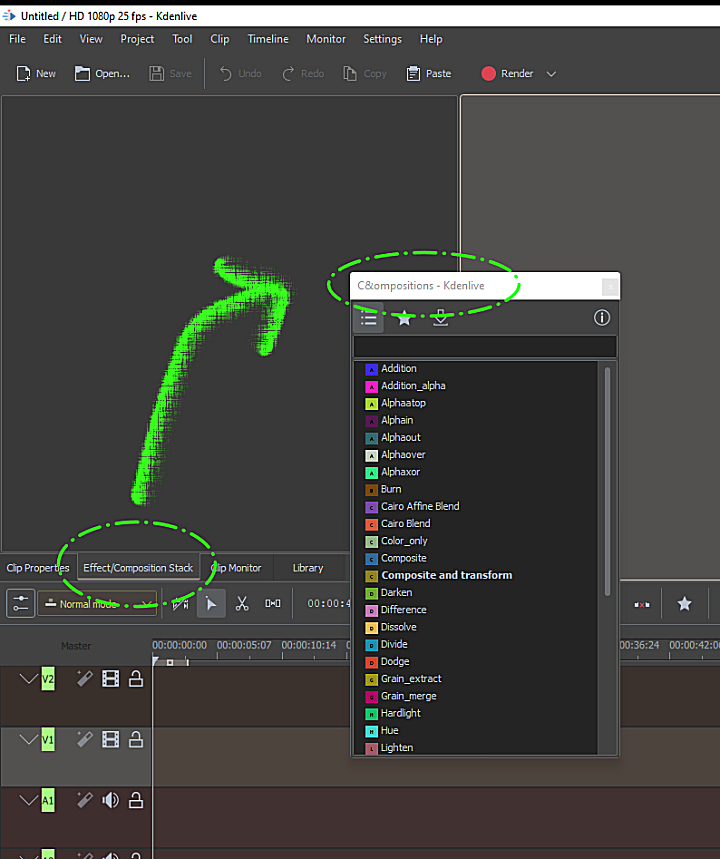
|
|
Registered Member 
|
There are resizing cursors between rows/columns of them, like "<-|->" and similar for vertical. Move the mouse cursor slowly over the edge between elements to find them, and hold the left mouse button down and drag to resize. Drag the headers to undock or move an element in thu UI, and use the new layout management tool in latest versions to save your own configurations

|
|
Registered Member 
|
Truly grateful to moderator Bartolini for the input which has released me from a cage and allowed my creativity to flourish. Truly grateful.
|
Page 1 of 1 (10 posts)
Bookmarks
Who is online
Registered users: Bing [Bot], Google [Bot], kesang, Sogou [Bot], Yahoo [Bot]








