Frame by frame view is gone
Page 1 of 1 (7 posts)
Tags:
None
|
Registered Member 
|
The frame by frame view in video track of the the timeline (visible at the highest zoom level) is gone after I upgraded to 20. The video track is just solid blue. I searched the UI and the settings and downgraded to 19.12.3, but to no avail. If that feature is removed, how far back do I have to downgrade?
|
|
Registered Member 
|
Here is what I found out: It doesn't work on Windows and Linux for version 20 to 18. I succeeded with 17.08.2.
(No Windows version is able to exit correctly, by the way. There are so many things wrong with this software.) |
|
Moderator 
|
i can't confirm that... i'm using Windows version ( nightly builds every day)
and the single frame is "manageable" on timeline. 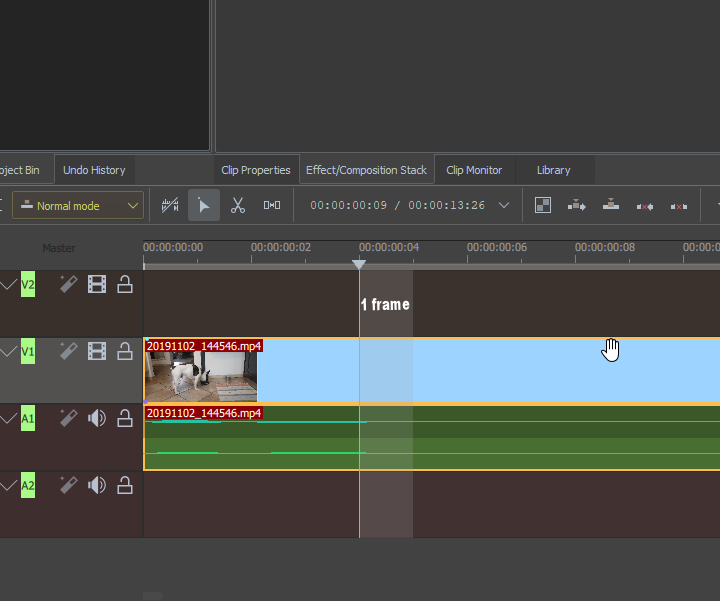 what do you mean with "SOLID BLUE?" no issues on exiting from Windows version. probably (on windows) you have to delete old configuration files... CLOSE KDENLIVE (if you can't close... restart the PC) delete these folders and files.. 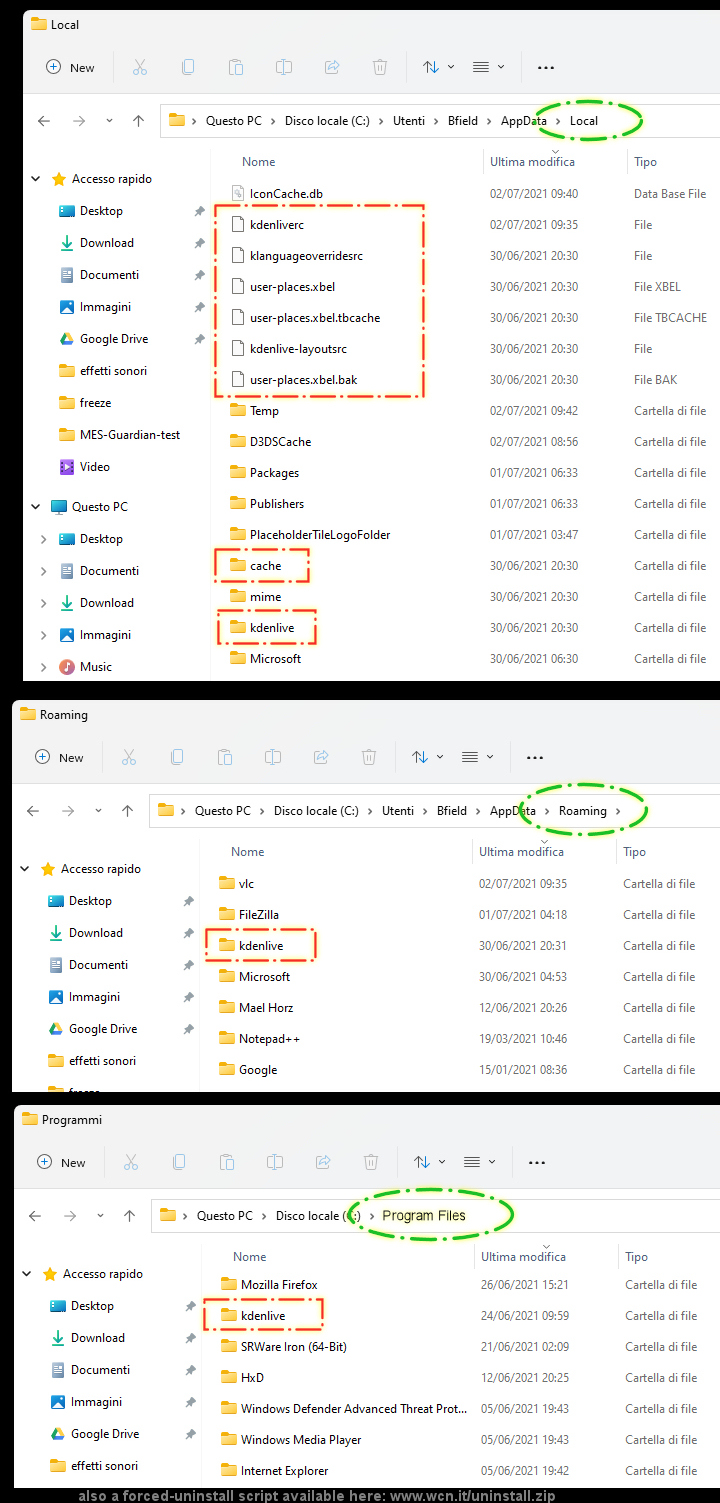 and download an updated nightly build... : for example: https://binary-factory.kde.org/job/Kden ... 64-gcc.exe |
|
Registered Member 
|
It's available on 18.12 if you need it, but i brought this up with the developpers once but they basically don't understand the issue.
Bartoloni, it's about seeing each frame when zoomed it like that: https://ibb.co/s6Ly2Kx It's super annoying when you want to cut a clip between 2 scenes, or precisely in general. Here are some of the answers i got (from the telefram group) "In my experience all the applications which allow you to view frames thumbnails show you each frame of the clip at the maximum zoom. Other applications don't allow you to show anything at all. I'm more prone to have all the 3 kind of views we have today that are able to satisfy all the needs and the all frames view can be in some specific situation useful. I anyway suggest user to trust as reference the frame shown in the timeline monitor and the cursor position to cut the clip in the timeline without the need to work at maximum zoom view." "I think that we should have the all frames view, anyway, so that who needs it can have it. Actually, I guess that this new behavior could be considered a regression but I know that there are some issues with thumbnails (mostly for audio) in the latest versions." This was in June 2020. |
|
Moderator 
|
OK, thx  i understand now i understand now 
|
|
Moderator 
|
and on old versions of kdenlive, the single frame view .. has double size? (right now the thumbnail uses 2 frames space)
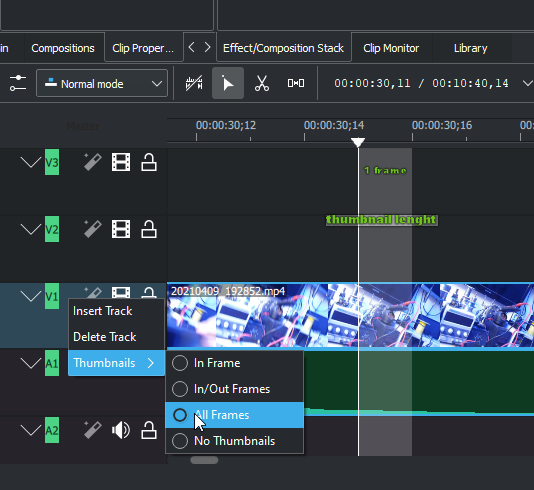 this mean that the maximum zoom need to be more... to increase the single frame to a 16/9 format to be sure that a standard video frame can fit on it. btw created an issue about this: https://invent.kde.org/multimedia/kdenl ... ssues/1054 |
|
Registered Member 
|
That's it! I did try using 'all frames' but it was really slow, because it shows all frames at all times, but before it only showed all frames when fully zoomed in
|
Page 1 of 1 (7 posts)
Bookmarks
Who is online
Registered users: bartoloni, Bing [Bot], Evergrowing, Google [Bot]






