Key frames no longer in the timelime, bug or feature?
Page 1 of 1 (6 posts)
Tags:
None
|
Registered Member 
|
I'm using v20.12.3 on Windows 10.
In v18.08.2, the video key frames are shown in the timeline clip and can be moved along the clip, see screenshot: In v20.12.3, the video key frames are no longer in the timeline. But interesting the audio key frames are shown in the timeline clip: Is that a bug or feature?
_=__=__=__=__=__=__=__=__=__=_
http://youtube.com/bigboss97 |
|
Registered Member 
|
This was introduced with version 19.04. You can adjust the keyframe direct in the timeline. See here: https://userbase.kde.org/Kdenlive/Manual/Effects
|
|
Moderator 
|
sorry.. i can't understand.. i have keyframes displayed on timeline on video and audio thumbnails/clips... (latest nightly build)
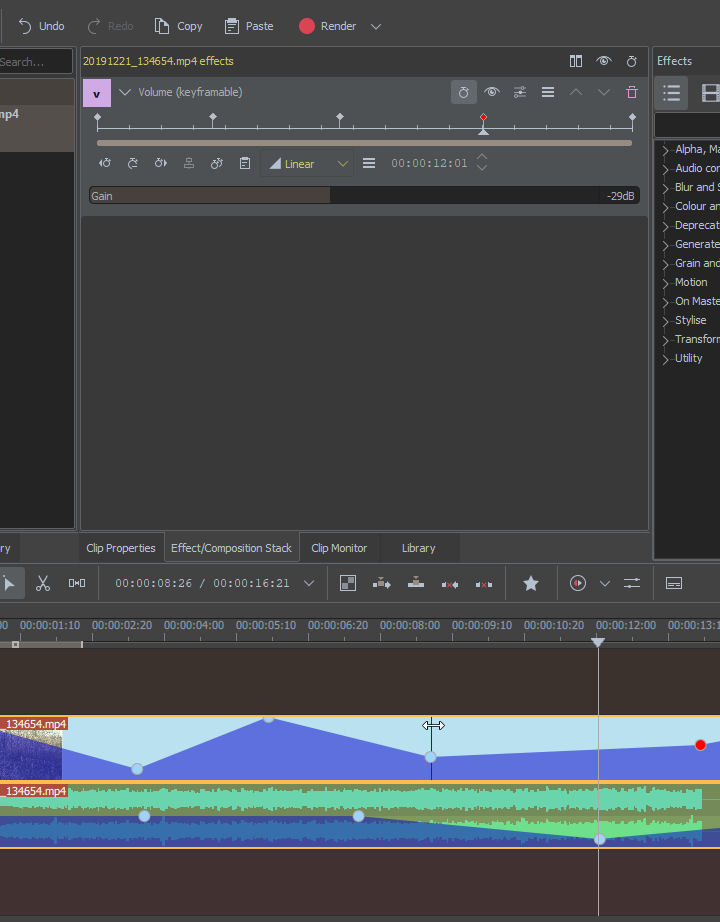 nothing was removed... |
|
Registered Member 
|
I'm on v21.04 (Windows 10) and I still don't see keyframes (of Position and Zoom) in timeline.
Just tried another effect, Chroma Advanced works.
_=__=__=__=__=__=__=__=__=__=_
http://youtube.com/bigboss97 |
|
Registered Member 
|
Thanks @bigboss97 for reporting. Yes, I can confirm this behavior. I added the issue to https://invent.kde.org/multimedia/kdenl ... ssues/1006 as an additional task.
|
|
Moderator 
|
ok, i can confirm that this is related to "position and zoom" effect only.
|
Page 1 of 1 (6 posts)
Bookmarks
Who is online
Registered users: bartoloni, Bing [Bot], Evergrowing, Google [Bot]





