Copy and paste effect - missing key frame values
Page 1 of 1 (9 posts)
Tags:
None
|
Registered Member 
|
Hi,
I want to copy a transform zoom effect to the next clip including the keyframes values like X Y W H Size etc. So I right click the clip and on the next clip right click that and paste effect. It pastes the transform effect but not the values. I tried to use the save effect as a custom but same issue. I also tried to use the duplicate selected key frame but that does not work, when I switch to the next clip and choose the paste options it just prompt for values to copy? It does work for an effect like "volume key frameable" the gain value is copied across. Also it works "some times" if I paste the effect onto a separate track? But not always. I checked the bug tracker for any posts with "paste effects" it only returned two results that do not apply to my issue. Am I missing something here? Using KDENLIVE 21.04.2 with MLT 6.26.1 on Arch 5.15.2 Plasma 5.22.2 |
|
Registered Member 
|
What i've noticed with transform, is that it takes into account the full length of your clip, so if you've cropped the beginning, the keyframes won't match-up.
|
|
Registered Member 
|
Ok so if I have two clips and I have zoomed in to a section of the 1st clip. What's the easiest way to start at same position position and zoom in the next clip. Currently I make a manual note of all the last zoomed in transformed values and manualy enter them in as the first key frame in the second clip. I assume I could just copy the last transformed key frame values some how?
|
|
Registered Member 
|
you can't copy keyframes from one clip to another to my knowledge. I usually just remember the values. If the keyframes don't move though (like there's only one, use for cropping for example), copying the effect works, and the keyframe might not appear but it's here.
This is definitely a bug though, so you can report it if you'd like |
|
Registered Member 
|
ok will try and report it, seems odd to have to manually write it down. I had assumed one of the options in the picture does it.
If I highlight the last key frame, there are three copy functions but I cant seem to work out which does what and nothing seems to go into the clipboard. 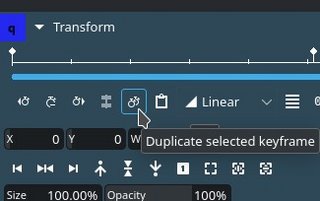  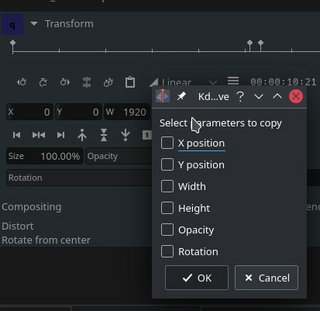
|
|
Registered Member 
|
The last screen shot if I tick copy X Y W and H
then go to the new clip and try and import key frames then select rect (rectangle) I get this strange dialogue box which I can not understand how to operate.  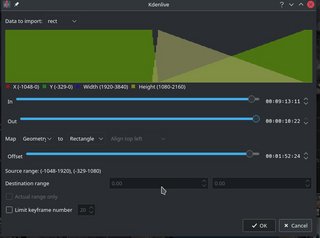
|
|
Registered Member 
|
Dragging the transform from the effect stack view onto the clip I want to copy it to works for me - that is, keyframes and parameters are kept.
|
|
Registered Member 
|
Yes that works in practice, but issue is it copies just all the key frames, so if the start of the clip is zoomed out by 100% and I zoom in say to 50%, if I drag and drop it into the next clip for consistency, it will jump back to 100% again and then zoom in 50%. If I could just right click the last key frame values, that would be ideal.
I have logged a bug report and team is working on a fix. https://bugs.kde.org/show_bug.cgi?id=439284 |
|
Registered Member 
|
If I understand you correctly, you want to continue the effect over multiple clips. Instead of adding it to a single clip, you could add the effect to the timeline and use the timeline effect zone to limit the effect to the desired range. This feature is new in v.21.04, and adds a button to use a timeline effect zone in effects added to the timeline, as well as means to define the zone.
You can see it in the release notes, quite a way down: https://kdenlive.org/en/2021/04/kdenliv ... -released/ |
Page 1 of 1 (9 posts)
Bookmarks
Who is online
Registered users: bartoloni, Bing [Bot], Evergrowing, Google [Bot], ourcraft







