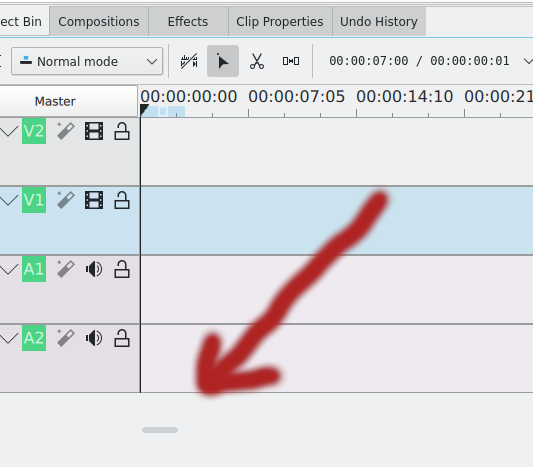Timeline Slider 20.12.3 Xubuntu 20.04
Page 1 of 1 (9 posts)
Tags:
None
|
Registered Member 
|
I wonder why timeline slider is not visible (autohiding)? I have tried changing themes, but no help.
Kdenlive 20.12.3 Xubuntu 20.04 Breeze icons installed, |
|
Registered Member 
|
Hi,
What exactly do you mean by "timeline slider"? Is it the playhead (white triangle with a vertical line showing the position in the timeline? Or something else? The playhead is on the left end of the timeline when starting a blank project. Click in the timeline to move it to a more visible position. |
|
Moderator 
|
Slider for the zoom-factor of timeline? |
|
Registered Member 
|
|
|
Registered Member 
|
The scroll/zoombar. The groove is hiding, probably because it is disturbing. It shows when you hover it, right?
|
|
Registered Member 
|
Yes. It's very irritating when autohiding. It's smaller than 18 version had with fainted color, so difficult to grab.
|
|
Registered Member 
|
Well, I have found that the problem was discussed: https://invent.kde.org/multimedia/kdenlive/-/issues/593 .Not solved yet I think. I need to change to some earlier version.
The right word was "scrollbar". 21.04 .3 The scrollbar is OK! |
|
Registered Member 
|
Workaround (btw those are way faster than using the scrollbar with the mouse):
To zoom in/out: Ctrl + +/- or Ctrl + mousewheel. To scroll: mouse wheel over timeline. |
|
Registered Member 
|
Ok! But I have to disagree. Mousewheel is painfull to use for longer movements.
|
Page 1 of 1 (9 posts)
Bookmarks
Who is online
Registered users: Bing [Bot], Google [Bot], rockscient