Can I render a Video with multiple Audio Tracks?
Tags:
None
|
Registered Member 
|
This is the first and only thread that shows up on web search results, but there was so much convolution earlier in the discussion with suggested workarounds and "maybe you can do it this alternate way" answers that I feel the point was lost mid-way, so the subject was never resolved.
Now that it's been established Kdenlive 20 offers multiple audio stream support, how does one render a file with such? Is this function limited to only certain container filetypes? Possibly MKV for example? Or can it also be done with WebM and MP4? If only certain types, (specifically MKV is on my mind) how does one render an MKV output file? I see no MKV preset in the "Render (button) > Rendering (dialog box) > Render Project (tab) > Format (tab)." Edit: For clarification, since it was misunderstood earlier in the thread, I am not attempting to downmix multiple audio tracks into a master output. I am attempting to render a file which allows the viewer to select from multiple audio streams in their media player—precisely what the OP was attempting to ascertain. In my particular case, I am attempting to output both the default audio stream, and a secondary stream that holds the director's commentary. But, the same principle would apply to those with multiple language streams or other various usages. Edit2: A second way I can think of asking this question without being misunderstood by readers might be to ask: How do I access this box that is shown in the Kdenlive 20.08 is out blog post? Where in the application is it? I cannot find it. That might be a clue as to how Kdenlive renders multiple audio streams. 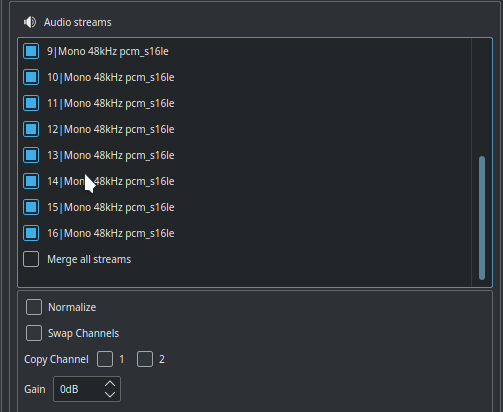 Edit3: Through discovering and reading the KDE Manual for Kdenlive I discovered the location of the box described above. It is in Clip Properties > Audio Properties. In that dialog box it indeed shows both audio streams embedded within the file I'm editing. But, this does not reveal how to render a file with multiple audio streams. I read the Rendering section of the Kdenlive Manual, but the subject is not covered. Thanks. |
|
Registered Member 
|
It is one year+ later, and I'm still looking for this feature.
I do get multi-language clips. And since 2020 kdenlive opens all in different audio tracks in the editor. Checks. After non-linear editing I need to render these clips, and still offering plural audio tracks for the users to select from. Like with VLC. The originals come like French-German-French for the hearing Impaired-German for the hearing impaired. 4 (stereo-)tracks. As of now, I can disable some tracks that I don't want to pursue, like hearing impaired. However, I don't want French and German in a single track ('mixed down'), but a result still offering the choice between French and German, e.g. in VLC. My question: is this possible in kdenlive? And if yes, how? In the rendering applet I can chose to have different streams in different files. That's not what I want, because that would be a result out-of-sync. What I'd love to see is a 'project' template offering e.g. one video stream and two stereo audio streams to go into single file. |
|
Registered Member 
|
I think, you should define a custom profile for rendering.
AFAIK you can pass any amount of audio to ffmpeg, and that you should define in your profile. I didn't do this before, but fiddled around with some wild video-params and found this way ffmpeg has many, many switches and params. Some of them should help you. (https://ffmpeg.org/ffmpeg.html But: I am unsure, how kdenlive will pass all your audio-tracks to the rendering ffmpeg. Some testing should be of help. Edit: Just found this: https://forum.kde.org/viewtopic.php?t=114723 - quite old, but seems to be still true. Or ask Dan Dennedy again...
Manjaro-Linux, kdenlive-22-12-2.appimage, I7-9700/16GB/M2-SSD, Sata-SSD
|
|
Registered Member 
|
Yup. I do it all the time. Almost each more then plain simple vid. Original video audio. Extracted video audio, improved in DAW, and put back on an audio track. Background music tracks. Sometimes sound effect track. Etcetera. Whatever i need. Never confronted any obstruction in my audio wishes. Must say thought that extensive high quality audio i always pre-edit in DAW. Never in video software, in which i only make minor corrections (volume, cuts, fade in/out, and such). Alghough Kdenlive can handle audio very good, IMO it remains video software and not audio software (my philosophy: use what made for and does the job best). Right click on the tracks list left below (where you mute and such), and you'll see you can add (audio-) tracks. (could be said already by someone. had no time or energy to read the whole topic. sorry if so) |
|
Registered Member 
|
Hi,
that's not what is asked before. To add some audio tracks is not the problem. To render more than 1 audio master is the problem. And that seems till now not solved. Look to arte-tv, they have 1 track french, 1 track german (audio). This is what they want.
Manjaro-Linux, kdenlive-22-12-2.appimage, I7-9700/16GB/M2-SSD, Sata-SSD
|
|
Registered Member 
|
Huh? Don't understand what you mean then.
If i say "all" i mean "all". So rendering to a master track (build by all used sound tracks). Or do you mean to choose one track as master? You can kill (mute) sound from tracks by clicking the sound button on the left of the particular track(s). The muted sound tracks will not end in the render (aka master?). |
|
Registered Member 
|
Hi,
what I think to understand is, they want to output more than one (independent) audio-tracks. Each one stereo or whatever. For example: one track french language, one track english, one track german and so on. Then you may select in vlc for example one language... Seems like kdenlive (and mlt) cannot do more than one.
Manjaro-Linux, kdenlive-22-12-2.appimage, I7-9700/16GB/M2-SSD, Sata-SSD
|
|
Registered Member 
|
Aaah thanks wolfn.
But isn't that impossible in all video formats? Don't you have to build a DVD files menu or something for that? |
|
Registered Member 
|
I'm not sure, what formats will do or not...
But if you download some files/videos from french/german arte-tv, you will get mp4 with at least 2 audio streams (french + german). In mkv you may put as much as you can (or your machine/system is able to do). This is not my special area, but if you inspect the ffmpeg commands and options, you will find many ways...
Manjaro-Linux, kdenlive-22-12-2.appimage, I7-9700/16GB/M2-SSD, Sata-SSD
|
|
Registered Member 
|
Public TV broadcasting uses m2ts format with several audio/video/subtitle formats. |
|
Registered Member 
|
How can this still issue not solved yet?
The question was simple: He wants to select in VLC Media Player a track for English, another track for French, etc. I still don't see this option in the renderer, still merging the output. It's so annoying... |
|
Registered Member 
|
Some video editor that works fine with multiple audio tracks, even if it's closed source?
|
Bookmarks
Who is online
Registered users: Bing [Bot], Google [Bot], Yahoo [Bot]






