Duplicate Project Profiles - unable to delete
Page 1 of 1 (4 posts)
Tags:
None
|
Registered Member 
|
This is not a super big issue, just some cludder cleanup.
I'm seeing multiple project profiles with the exact same settings and name. 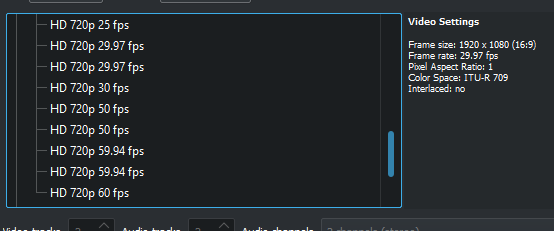 When I try to delete one of the duplicates, it's grey'd out. (I tried both) 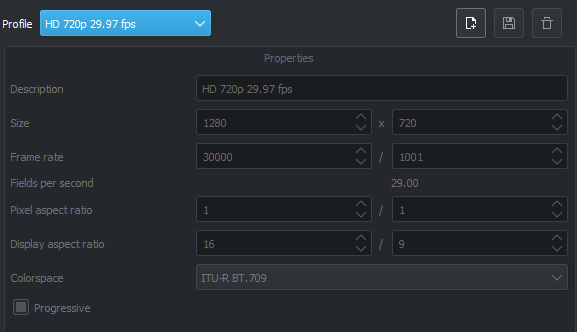 Is there another way? |
|
Registered Member 
|
Disclaimer: Not tested here, do at your own risk!
In Windows under Program Files > kdenlive > share > mlt > presets > consumer > avformat you can find all the various presets. Perhaps you can identify the duplicates and weed them out. Again, do at your own risk (backing up the folder is highly recommended). I don't know how kdenlive lists or where it stores the various profiles or whether it parses directories. The above mentioned folder is the closest I found pertaining to your topic.
This forum will soon be archived and you won't be able to interact with it anymore. Please use KDE Discuss instead.
|
|
Registered Member 
|
You're right about the profiles being there, but there is only one instance of the profile showing there.
I did install this on my Linux box and it exhibits the same issue as well as my second windows machine. I thought it was something I did. Thanks for the help. |
|
Moderator 
|
this is not a Kdenlive issue.. can't see in any installation (Linux or Windows)
BTW this can happening when profiles (that on Windows are located here: C:\Program Files\kdenlive\share\mlt\profiles ) are copied on user data folder for profiles ( for example: C:\Users\Bfield\AppData\Roaming\kdenlive\profiles ) this make all profiles doubled.. probably can be a packaging issue.. and probably this is not happening on latest APPIMAGE: https://download.kde.org/stable/kdenliv ... 4.appimage ) if you are (also) using Windows i can suggest to clean up completely the Kdenlive installation following these instructions: viewtopic.php?f=269&t=172868 |
Page 1 of 1 (4 posts)
Bookmarks
Who is online
Registered users: Bing [Bot], blue_bullet, Google [Bot], Yahoo [Bot]






