installing versions
Page 1 of 1 (7 posts)
Tags:
None
|
Registered Member 
|
Just a question re installing new versions of Kdenlive on a windows 10 64bit desktop.
I have at the moment version 21.08.1 that I upgraded to in September last, not sure how, obviously the route I took overwrote the previous version that I now wish I had kept as previous videos I edited dont open correctly but all that aside now it is done. What is the best way when next year there are newer versions released, should I use the standalone to keep the version I have now? I guess last time I must of used the Installable. If I could ask another question tied somewhat with this above - The reason I updated to 21.08.1 was that I had trouble with title clip in the version I had and was told it was fixed in 21.08.1 but it is not any better because it does this - When you open the window to do the Title clip even though "show background" is ticked it does not deviate from the black background, so you just have to guess where the text will appear on the timeline and insert and see if not then you need to edit, quite annoying all this run around. And there was a time when it did work when I first installed Kdenlive previous version I had. |
|
Moderator 
|
you can use any standalone version at the same time... (just create copies of projects including on the name the version of Kdenlive used... this to prevent an upgrade to project format which would make them incompatible with old versions of Kdenlive )
btw... the titler tool with only a black background is related to DIRECT-X as a OpenGL-Backend (if you have only an Intel Graphics adapter probably switching to OpenGL can make issues on UI rendering... but if you have a Nvidia card with OpenGL backend the correct background of titler tool is working) BTW i can suggest to switch all project (creating a duplicate) to 21.12 : https://download.kde.org/stable/kdenlive/21.12/windows/ just to test compatibility and have more features and less BUGS. 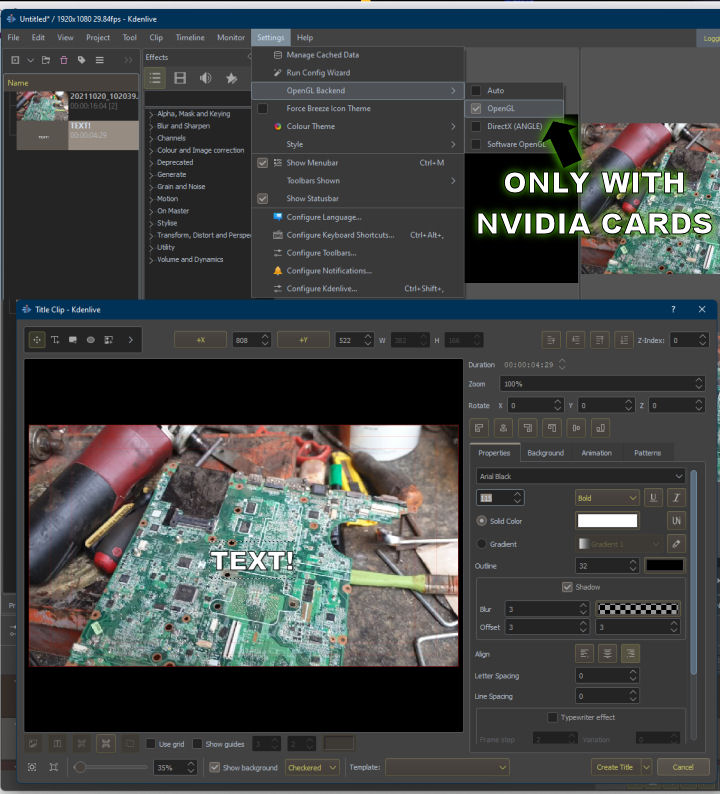 P.S. if you have an Intel VGA consider to buy a cheaper Nvidia card (used maybe) like GT610 Gt710 to have a Working titler tool background on Windows (or maybe just create a dual boot with Windows+Ubuntu. |
|
Registered Member 
|
Thanks, and yes I have a Nvidia card so will try your suggestion
Did try that all it did was change the background to blue which is what is set in background tab, should that tab be set to something else? when I try the slider there it does nothing as far as intensity of the colour also. Still not sure about the standalone versions, does that mean I could keep the version I have and also install this new one also to try? The part about the copies with version number could you give me an example how to do that? Just another question as to why cant you do updates to the program without reinstalling every time? Corel does this which is why I left, every year new version and new install, but it is a money thing with them they sell you the new version. Every other program I have updates within the program with no stress, when I updated to 21.08.1 took me hours to get it correct again had to reset windows and restart many times before it would stay as I wanted which makes me afraid to update again. This is how I use it and was difficult to get back to this orientation after reinstall https://imgur.com/a/i7O8FPV |
|
Moderator 
|
If the title is a new title (not editing a pre-existent title) the background is taken from cursor on timeline.
Standalone doesn't need installation, this mean that on every standalone you need to set custom preferences... colors.. language.. widget positions. if you want to upgrade an existent version without losing them .. is just say "NO" because the kdenliverc and kdenliveui files (that saves customizations) a lot of time needs to be deleted due to changes on the code of kdenlive... right now no updates. |
|
Registered Member 
|
OK tried again today and found a bug, if I select "add a title clip" from the project bin does not work but
If I select "Add title clip" from the top menu bar "Project - add title clip " it works as it should I had always tried the first way till I watched a video on YouTube and he did it from the menu bar ! |
|
Moderator 
|
on my PC is working in both modes... make sure to have the timeline cursor placed somewhere there is a video clip (to have a background)
|
|
Registered Member 
|
yes tried that many times and always from the project bin only coloured screen, from the menu bar coloured screen with timeline picture looking through as expected anyway lets not worry about technical's I know how to may it work at last !
|
Page 1 of 1 (7 posts)
Bookmarks
Who is online
Registered users: Bing [Bot], Google [Bot], lockheed, Sogou [Bot]





