How does one rename partly clips on the timeline
Page 1 of 1 (4 posts)
Tags:
None
|
Registered Member 
|
Hi there, new user here.
I tried to find the information online but could not find anything. I often import one large file, cut it up, rearrange and mix it up with some other files. After cutting a clip into multiple pieces, how can i rename those pieces on the timeline? I tried: - the context menu provides no option - f2 or clip -> rename have no effect - double opens an different menu as well Here is a screenshot of what I am trying to archive.  Dist: Ubuntu 21.10 Kdenlive: version 21.04.03 |
|
Moderator 
|
no idea if this is a "standard" feature of a video editing software... do you use this function on other softwares?
BTW right now it's not possible to rename clips on timline usually for some sort of "labelling" you can user markers. 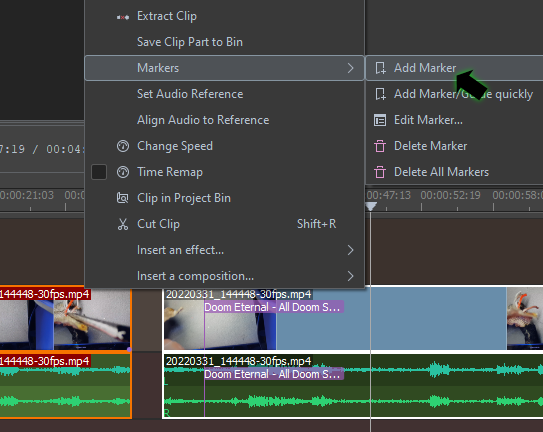
|
|
Registered Member 
|
Ah, I thought markers were global markers and would not move when moving the clip. Thanks, this will do!
|
|
Moderator 
|
Yep.. guides are "static" markers that not move... BTW your idea about renaming clips on timeline is intriguing ... i still thinking about it.
https://invent.kde.org/multimedia/kdenl ... ssues/1404 |
Page 1 of 1 (4 posts)
Bookmarks
Who is online
Registered users: abc72656, Bing [Bot], daret, Google [Bot], Sogou [Bot], Yahoo [Bot]





