How to Play videos as I edit them?
Page 1 of 1 (3 posts)
Tags:
None
|
Registered Member 
|
Question about the “Project Monitor”. When I click Play, it only plays an uploaded file within the Project Bin. But after I drag a video from the Project Bin to the Video 1 and then edit that clip, the Project Monitor never plays what I’ve compiled within the Video & Audio; the Project Monitor only plays the full file I got selected in the Project Bin only. How do I get the Project Monitor to play what I’m creating/editing (ie, editing within the Video 1)? Previously, Kdenlive would allow this, but then I had to do a full reset to the Kdenlive and then lost this option (and can’t remember how to get it back now).
I understand there is the option to select “Clip Monitor” or “Project Monitor” tabs. I don’t have this option/choice, so how would I enable this feature to select the different tabs? (I’m guessing this would allow me to Play what I’m looking for). (I also have the older 15.12.3 version, which is outdated. The way my computer system is, uploading to a new Kdenlive version isn’t an option for me sadly.) |
|
Registered Member 
|
You are probably using just the Clip Monitor and not the Project Monitor  Clip Monitor - Play the project bin file Project Monitor - Play the timeline (but you probably already know this) There are other reasons for this to happen but first of all try to enable both Monitors to see if you can have the tabs back:
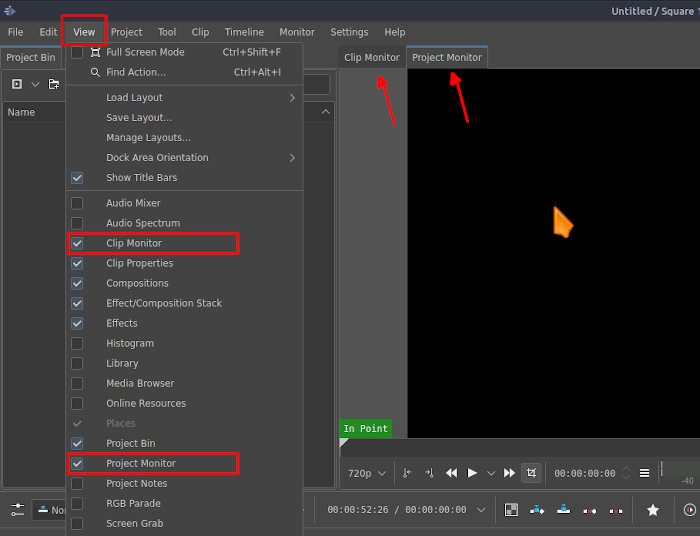 maybe it will solve your problem without any issues. 
|
|
Registered Member 
|
Thank you! I thought it would be something simple, but I couldn't figure it out. Enabling both Monitors provided what I was looking for. Your info was much appreciated, thanks!
|
Page 1 of 1 (3 posts)
Bookmarks
Who is online
Registered users: bancha, Bing [Bot], daret, Evergrowing, Google [Bot], lockheed, sandyvee, Sogou [Bot]





