A problem for add clip into track (Windows)
Page 1 of 1 (4 posts)
Tags:
None
|
Registered Member 
|
Hello
I downloaded Windows 19.04.2-6 install version and when I wanted to add (or move) a clip to track, it would have problem. I can't understand it, please help me. Thank you. The problem as the video shows: https://drive.google.com/open?id=10nixSStHUTGJ2yZXykJCUU1uGDqXMWi0 My laptop's system is Windows 8, InTel Celeron CPU B830 @1.80Hz |
|
Moderator 
|
this is your "first try" with kdenlive? .. or previously you was using 19.04.1 - 18.10 ?
|
|
Registered Member 
|
It is the first time I use Kdenline.
|
|
Moderator 
|
Ok, can you try using this version? https://files.kde.org/kdenlive/release/ ... rtable.exe i also recomment to delete the configurations files/folders before installing/using an updated version of kdenlive. delete this files/folders: 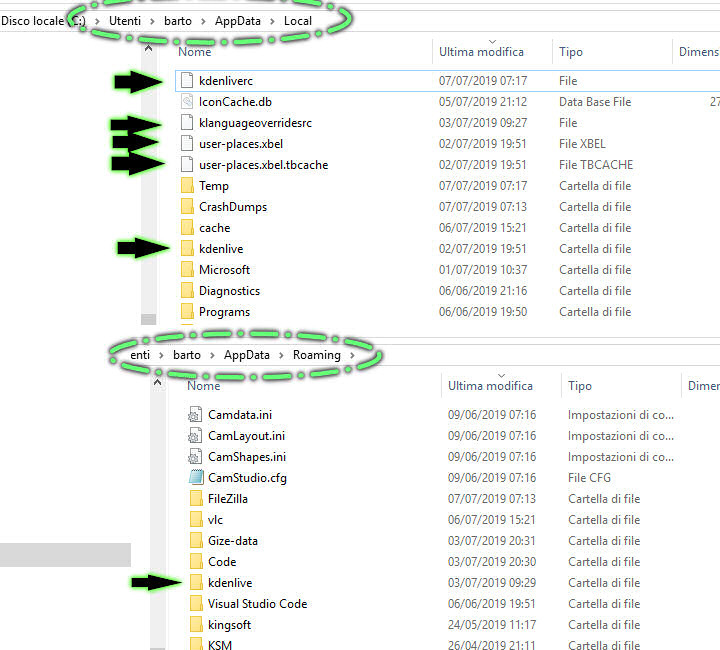 also.. launching kdenlive.exe executable using "RUN AS ADMINISTRATOR" ... and also try to extract the Kdenlive folder (from archive) on an USER space (like desktop) also.. can be an issue with chinese language (we don't have much feedback for this...) i also have issues using my standard language (Italian) and i have to switch (on regional settings) from comma to point as a decimal separator to have rendering working at 100% ... 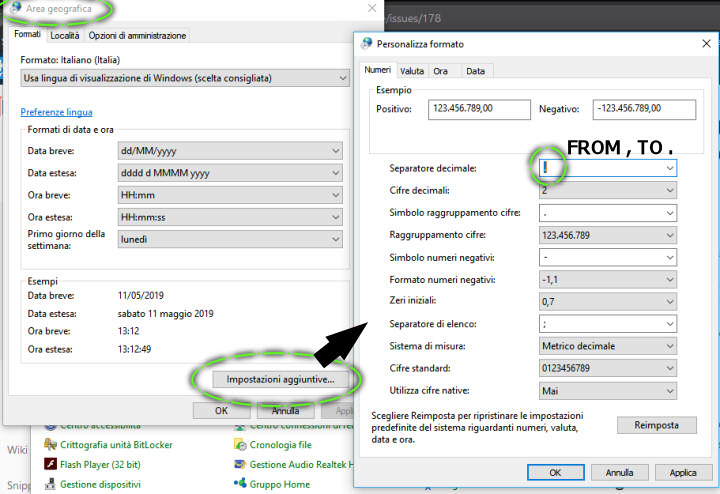 Also.. i'm thinking about your user name... maybe paths of videos are with chinese characters.. and this can be the bug... (this can be avoided creating a new user and calling it "USER" or "TEST" ... and place Kdenlive folder on the new desktop with video sources) |
Page 1 of 1 (4 posts)
Bookmarks
Who is online
Registered users: Bing [Bot], gfielding, Google [Bot], Sogou [Bot]





