MLT profiles folder deletion
Page 1 of 1 (4 posts)
Tags:
None
|
Registered Member 
|
I was reinstalling kdenlive on linux and in the process I deleted the "kdenlive" folder in "/usr/share/mlt/profiles". I noticed this folder did not get generated after re-install. Did I delete something important?
Thanks EDIT: I'm not sure if I deleted "/usr/share/mlt/kdenlive" or "/usr/share/mlt/profiles/kdenlive" but now it says default mlt profile folder is "/usr/share/mlt/profiles" and I don't see a "kdenlive" folder. |
|
Registered Member 
|
Hello,
Same thing has happened to me but on Windows, using today's new build #827. A pop-up box is telling me that it cannot find my MLT profiles, and asking to give the path. What it has is "/usr/local/share/mlt-7/profiles" and to my untrained eye it looks like it is using a Linux file structure. So I replaced this with "C:\Users\steph\AppData\Local\kdenlive\share\mlt\profiles" and hit OK. Kdenlive has now loaded but what lies ahead?  If you don't hear back from me soon then it's so-far-so-good. Regards Steph-en :O) Too much to write here and I didn't delete the folder, just installed a new build; I will raise a bug report within the Kdenlive app. 
|
|
Moderator 
|
just copy profiles on a new folder called mlt-7 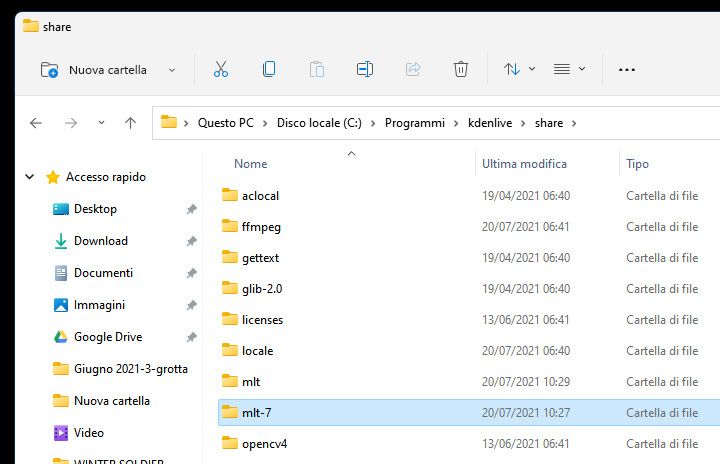 and wait for a fixed relase 
|
|
Registered Member 
|
I've solved it by entering these commands in Konsole:
|
Page 1 of 1 (4 posts)
Bookmarks
Who is online
Registered users: Bing [Bot], Evergrowing, Google [Bot]







