Help installing 21.04 on Windows 10?
Page 1 of 1 (7 posts)
Tags:
None
|
Registered Member 
|
The most recent version that I have successfully used on this machine is 20.08.0. I'd like to upgrade to 21.04.2 but I'm having no luck.
Here's what I've done: 1. kill kdenlive.exe and dbus in the task manager 2. unstall kdenlive using the "add or remove programs" menu 3. delete the following files and folders: AppData/Local/Temp/kdenlivelock AppData/Local/kdenlive-layoutsrc AppData/Local/kdenliverc AppData/Local/stalefiles/kdenlive AppData/Roaming/kdenlive Videos/kdenlive-renderqueue 4. restart my machine 5. install kdenlive from "kdenlive-21.04.2.exe", accepting all the defaults 6. run the application 7. I get the splash screen, and then the program exits without any error message. 8. run the application a second time 9. I get "Kdenlive crashed on last startup. Do you want to reset the configuration files ?" 10. If I select "No", then the program exits without an error message. 11. run the application a third time 12. Again, I get "Kdenlive crashed on last startup. Do you want to reset the configuration files ?" 13. If I select "Yes", then the program spawns a second process, and repeats the question 14. If I select "Yes" multiple times, then I end up with multiple instances of kdenlive.exe running in the Task Manager, but each time it goes back to the same question (step 12). (Surely the recommended upgrade process must be simpler than the above, but I just wanted to make sure I was trying every possible step that I could think of.) I have now successfully downgraded to 20.08.0, but I would really love to be able to use the latest version. Help please! Solomon P.S. I was initially attempting to install the latest nightly, 21.07.70 (build 800), and had the same difficulties. That's when I decided to play it safe (I thought), by trying 21.04.2. Note, however, that I have two Windows 10 machines, and on my other machine 21.07.70 works just great! I'm not sure what might be the difference between the two machines that would cause the failure; have the hardware requirements changed between 20.08 and 21.04? |
|
Moderator 
|
this happened to me a lot of time ago'.. .but was an issue on the Kdenlive build... and right now i'm using the latest nightly on Windows 10 and Windows 11 without issues...
what is your hardware configuration? |
|
Registered Member 
|
On my other Windows 10 machine (a recent Dell desktop), the latest nightly runs without issues. This machine, where I'm unable to run either the latest nightly or the latest official release but have no problem running 20.08, is an Asus UX501V notebook with an Intel i7-6700HQ, 16GB of RAM, running Windows 10 Home build 19041.1052 and Windows Feature Experience Pack 120.2212.2020.0. I'm not sure what other system info to share... do you want to know about the audio and video drivers? BIOS version? What else? Thanks for your help! |
|
Registered Member 
|
Your question about my configuration inspired me to update Windows, so now I'm running version 21H1, build 19043.1081, feature experience pack 120.2212.3530.0.
Still no dice. Can't run nightly 800, can't run nightly 759, can't run release 21.04.2. Still able to run 20.08.0 without problem. Maybe my next step is to try the Linux release under WSL. Is that a recommended setup for Windows machines? Are there advantages or disadvantages of doing so? |
|
Moderator 
|
i think no one is doing this  well.. i read that you deleted all files/folders on appdata... but what about kdenlive folder on program-files? you have deleted all red marked files? 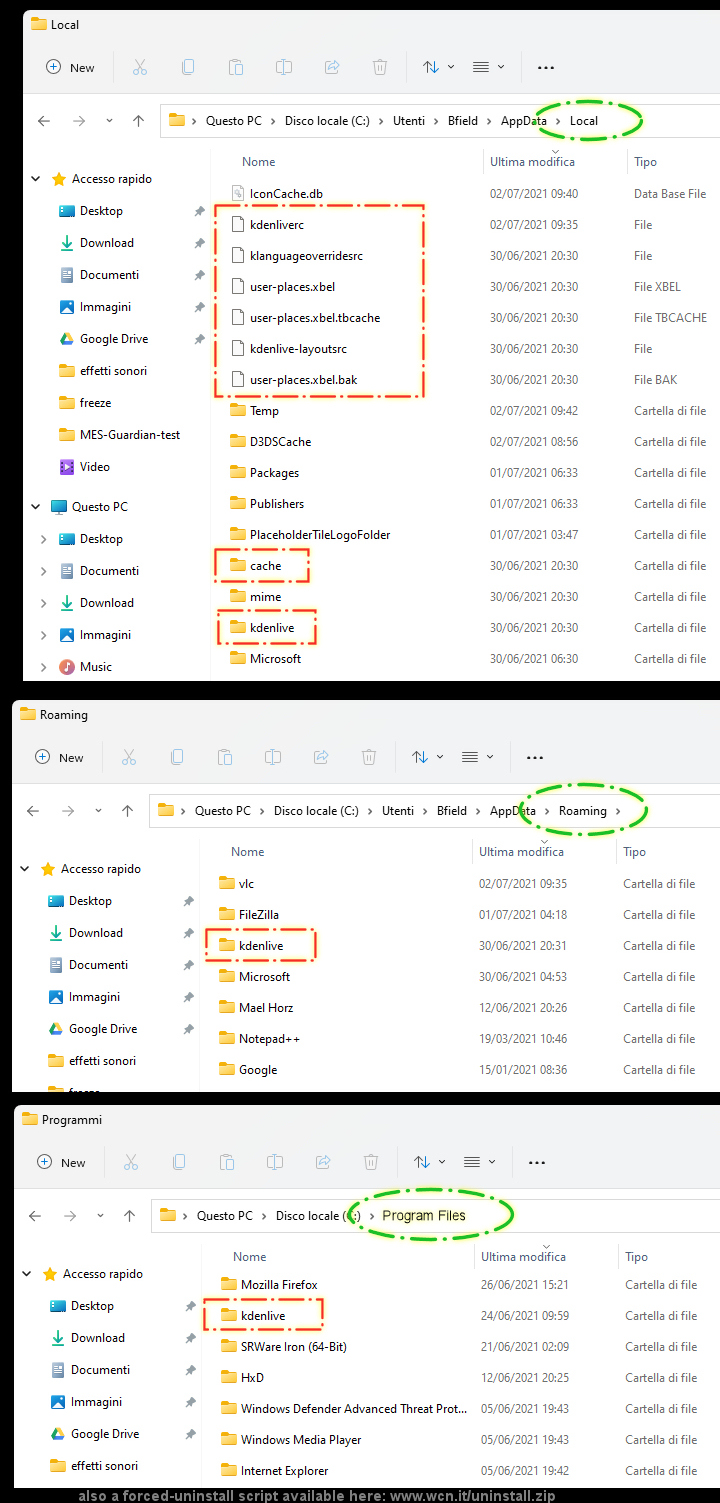
Last edited by bartoloni on Thu Mar 17, 2022 8:29 pm, edited 1 time in total.
|
|
Registered Member 
|
Assuming that you have a current system, the first thing we need to do is create a partition to install Linux. My 256-hectare system already had several partitions, partitioned at the manufacturer's discretion, suitable at most for backups. The main partition I have is the C drive of about 220 GB, which has Windows 10 installed with https://impkeys.com/product/microsoft-w ... 0-home/.If you only have one partition on your system; you will need to free up some space on it for Linux. If you have several partitions of significant size, use any of them except the C drive.
Last edited by kimmmich on Mon Mar 21, 2022 1:33 pm, edited 1 time in total.
|
|
Moderator 
|
WSL do not need a partition for Linux 
|
Page 1 of 1 (7 posts)
Bookmarks
Who is online
Registered users: Bing [Bot], Evergrowing, Google [Bot]





