Regression in Dolphin?
Page 1 of 1 (12 posts)
Tags:
None
|
Registered Member 
|
I seem to notice a regression in the latest Dolphin: when I copy a file into a directory, particularly when using fish://, there is no longer date and size information displayed when a "file already exists" pop-up appears. That was very helpful information that I came to depend upon in the past, now it is gone.
|
|
Administrator 
|
On my KDE Trunk system, this information is definitely visible - http://wstaw.org/m/2011/12/29/plasma-desktopEh5604.png
Which version of KDE do you have installed?
KDE Sysadmin
[img]content/bcooksley_sig.png[/img] |
|
Registered Member 
|
I'm running an up-to-date Kubuntu, which has:
Here's a screen capture:  I seem to recall that file date and size info used to appear under the source and destination images. Thanks for your attention to this. |
|
Administrator 
|
On the source side, can you try scrolling down? It looks like the preview image might be leading to the metadata like file size being pushed down.
KDE Sysadmin
[img]content/bcooksley_sig.png[/img] |
|
Registered Member 
|
You are correct, but that information is only on the source side. Without seeing the information on both the source and destination side it is difficult to make an informed decision about which action to take.
|
|
Registered Member 
|
On the same version, on Kubuntu 11.10 x86_64
I get the details on both sides: 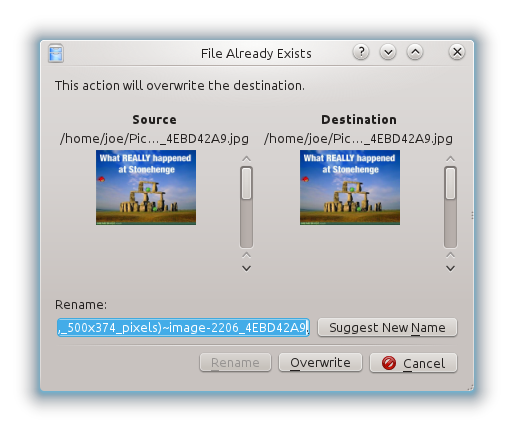 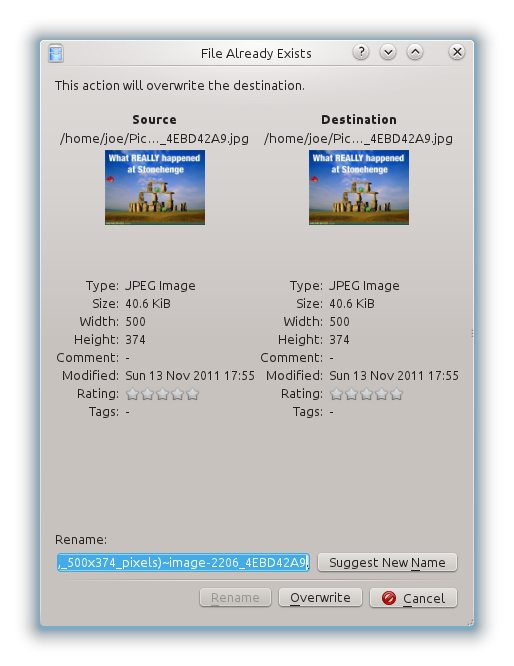
I'd rather be locked out than locked in
|
|
Registered Member 
|
Wait ... I just noticed something in your screen cap ... you are copying to a samba share. When I try that, I get the same results as you. But I have no certainty as to whether it gave a preview (rather than that generic image) and size details in previous versions.
I'd rather be locked out than locked in
|
|
Registered Member 
|
That is for a copy operation on the local hard drive. I mostly use this feature for copying to a remote system, such as through fish:// or smb:// and in those cases, the remote file's information is not displayed. I think that this was displayed in the past, as I recall being impressed and delighted the first time I encountered it, but the latest update seems to have lost that bit of information.
|
|
Registered Member 
|
Yes, I spotted that after my first post.
I have a couple of virtual machines lying around - not updated - in Kubuntu 11.04 I get the same results - no details or preview for the file on the samba share
but in Kubuntu 10.10 there's no preview, but the file details are displayed.
So I agree there's a regression - but it looks like it was before Dolphin 1.6.1.
I'd rather be locked out than locked in
|
|
Registered Member 
|
I don't care much about the preview, but the file details is very helpful. It is something I could learn to live without: I just use it when I'm doing a quick copy of a few updated files between my desktop and web server or laptop. I could get into the habit of checking the information in a split-screen instance of Dolphin before I copy, but it is nice to get the information if I failed to check prior to the operation.
|
|
Registered Member 
|
I agree ... do you want to open a bug?
I'd rather be locked out than locked in
|
|
Registered Member 
|
I guess I should...
Bug 290224 - File Already Exists dialog box no longer shows file details on remote systems |
Page 1 of 1 (12 posts)
Bookmarks
Who is online
Registered users: Bing [Bot], claydoh, Google [Bot], markhm, rblackwell, sethaaaa, Sogou [Bot], Yahoo [Bot]






