Correct video orientation
Page 1 of 1 (4 posts)
Tags:
None
|
Registered Member 
|
Dear all,
My cellphone sometimes believes I did try to shoot my video +/-90 degrees rotated in respect to what I actually tried to. Kdenlive provides a "rotate" effect. Which means that the video is shrinked down so it fits into the screen in the wrong orientation and then rotated => wide black bars on all 4 sides of the video. Is there a way to tell kdenlive that the video isn't 720x1280 (as it claims to be) but 1280x720 - and needs to be rotated accordingly without scaling it down to 405x720 - which after rotation will make the video end up with a 720x405 resolution? I tried to change the video's metadata using ffmpeg:
mplayer seems even to understand what I want with that. but kdenlive ignores this, too. Thanks a lot, and kind regards, Gunter. |
|
Moderator 
|
my videos (on portrait mode) created by smartphone are imported on kdenlive correctly (well.. i think that is the correct "importation")...
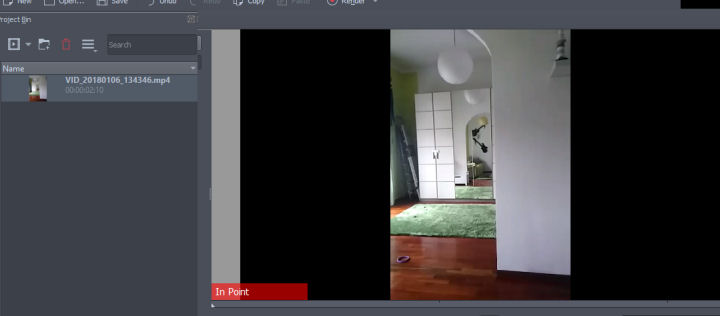 where came from this strange resolution? ( 720x405 ) have you created a project with a "DEFINED" resolution? (for example 1920x1080 25 fps?) |
|
Moderator 
|
Ok.. i understand now the issue... when importing a portrait video (that was made in landscape mode) ... the video appear vertically... nad when rotating it.. the size of the video are not changed... (like others video editors)
here an example: 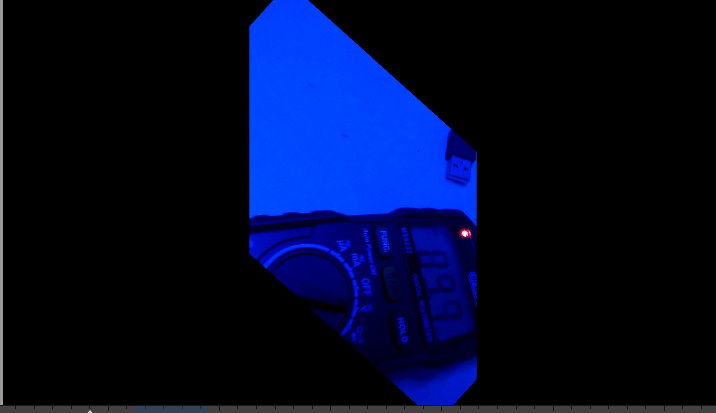
|
|
Registered Member 
|
Hello,
you can do the following: Crop and transform > Transform (here I saved as Custom > Vert2Hor) 
|
Page 1 of 1 (4 posts)
Bookmarks
Who is online
Registered users: Bing [Bot], blue_bullet, Google [Bot], Yahoo [Bot]






