Create a rectangle callout with transparent color
Page 1 of 1 (6 posts)
Tags:
None
|
Registered Member 
|
I've upgraded to Kdenlive Version 17.12.3 (running on Ubuntu 18.04) and I'm having trouble setting the inside color of a rectangle shape (in a title clip) to transparent. I've successfully set the border color, and I know that I'm supposed to set the alpha value of the inside color to 0, but I can't figure out where to edit that value: the custom color menu (within the select color menu) only allows me regular hex values.
Has something changed since the last few versions or am I missing something obvious? UPDATE: Something definitely has changed. I fired up an old hard drive with Kdenlive version 15.12.3 running on Ubuntu 16.04 and took a look at the select color dialog. As you can see, it's possible to edit the alpha value: 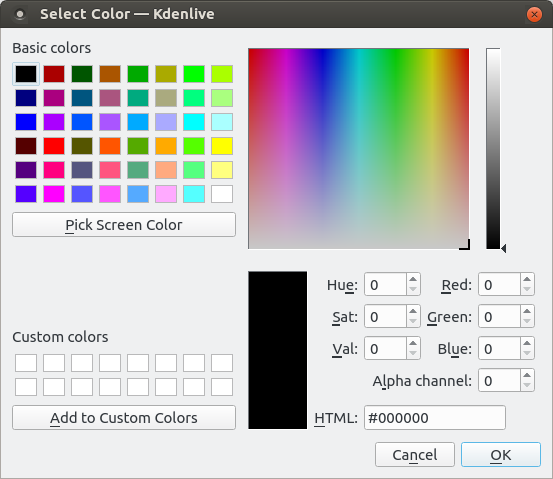 Compare that to the select color and custom color dialogs on the new version (17.12.3): 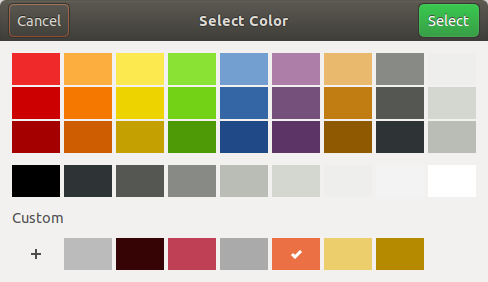 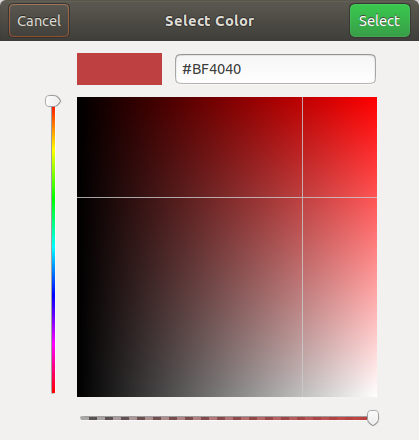 So is there any way to create such a rectangle with a transparent solid fill on the new version? |
|
Registered Member 
|
Yes, you cannot do that. Add “alpha shape” to the title clip. Maybe you get what you want.
|
|
Registered Member 
|
Do you know if there are any plans to restore the full functionality of the original Select Color dialog? It's strange that such a feature would just disappear between versions... |
|
Registered Member 
|
BTW: I’m running Kdenlive 18.08.1. I just downloaded a sample title clip with a rectangular shape in it. Inside the title clip window -> click on text or on that shape -> tab properties -> click on “select fill color” -> the pop up window is exactly as in your old version incl. alpha channel.
|
|
Registered Member 
|
Interesting. I wasn't able to replicate that on my Kdenlive 17.x, but I do have a different workaround: when I open an old project (created on an older Kdenlive version) that has callouts and edit an existing title clip with a callout, that clip's values will become the default for new projects. |
|
Registered Member 
|
A friend solved the problem for me. As it turns out, it's still possible to set the fill color of an object to transparent, but they've carefully hidden the tool that'll get it done. If you look at the third and final image I embedded above (the custom color dialog that appears when you click the + custom color icon in the select color dialog), you'll see a horizontal slider. If you drag the handle all the way to the left, you'll get yourself a transparent fill!
I still don't know why the developers removed the Alpha channel box, but this works just as well. |
Page 1 of 1 (6 posts)
Bookmarks
Who is online
Registered users: Bing [Bot], Google [Bot], lockheed, Sogou [Bot]




