Kdenlive 19 split audio & video
Page 1 of 1 (6 posts)
Tags:
None
|
Registered Member 
|
The new way that Kdenlive 19.x automatically splits the audio from my video tracks is awful and it makes it very difficult to do complex transitions and wipes, especially when there are lots of video tracks, for example with overlays and things. Is there a way to make Kdenlive behave the way it did in 18.x where Audio & Video tracks were on a single track by default?
Also, why was things changed? Was the Linux YT community consulted about this change at all? It seems very odd and totally out of left-field. |
|
Registered Member 
|
Hi
We now use a paradigm more consistent with most other video editors. You can choose between two layouts, see here: https://imgur.com/a/FHrchhA It might feel weird at first but it will improve your workflow in time once you get used to it, I hope. 
This is something that was planned since last year: https://kdenlive.org/en/2018/05/kdenliv ... gm-report/ Here is also the report from this year's sprint: https://kdenlive.org/en/2019/03/sprint-2019-in-lyon/ |
|
Registered Member 
|
To split audio and video, In kdenlive 20.xx we can use timeline>ungroup clips
|
|
Moderator 
|
emhh.. NEW? we are on 20.x (and a little bit and we will on 21.x ( and the timeline will be improved again adding the MIX support ...used in a lot of LINEAR VIDEO EDITORS)
if the audio tracks are creating confusion...you can also reduce their height... or maybe use the REVERSED SPLIT (on the same menu' Farid showed before) .. to have all video tracks on the upper side of the timeline... and all the audio tracks out of the screen. 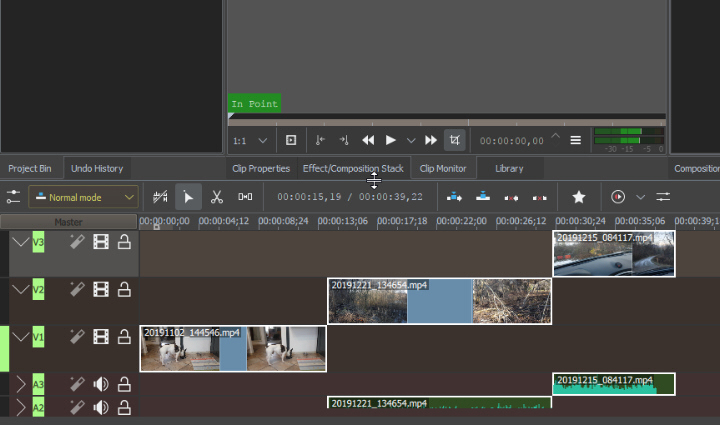
|
|
Registered Member 
|
Hello,
I can't understand how splitting audio and video is a good thing. For basic user like me it's a nightmare to use ! I can't find simple way for adding tree clips with to disolves on three tracks. The audio is not muted automatically, i need to cut audio track, mute,... When audio and video are on same track it's so easy ! You can use a specific track for muted clips. BUT, thank you for the work, there a lot of improvements like subtitle and others. Is there a button for disabling auto splitting ? Thanks |
|
Registered Member 
|
Hi, I confirm with the previous version editing video was very easy, with this new design when user don't need to edit audio ( i never need ) it's a nighmare. An other things, with previous version during thumb creation you can begin edition with the new version ( one available with ubuntu 20.04 ) UI is freeze until all thumb are done... I use a x4 i7 with 32 Gb so it's not mu PC... You remove fast effect add from right click on time line, why ?
|
Page 1 of 1 (6 posts)
Bookmarks
Who is online
Registered users: Bing [Bot], gfielding, Google [Bot], Sogou [Bot]






