Is there a simple fade in / fade out effect for titles?
Page 1 of 1 (8 posts)
Tags:
None
|
Registered Member 
|
Hi,
let me first say that 19.xx has blown me away, it is really good, so many bugs fixed, so smooth and great to work with! I was just trying to have some text fade in over video and then fade out again and the only thing I found was fade from back and fade to black, which does not really work, as the text just fades to black but is still visible in black before it pops out suddenly. I don't want to have to do compositing with keyframes for something as simple as this, as probably nobody does, this should be a simple effect that one can add at the beginning and end of a title. Is there another one that does this? I tried also dissolve, but that one really does not work and fades out the video below it, not the title. Wouldn't this be a super cool feature and easy to do? Any person working with titles really needs this. Thanks again for the great work on 19.xx! |
|
Moderator 
|
You have just to use composite and transform...
create 4 points, 1 at first frame, 1 at end of title...and 2 near the 2 ones... then change opacity on first on last to 0 (zero) now you have a title that appears... and dissolve... https://www.youtube.com/watch?v=b2725vPg7vA&t=34s (minute 3.20 for more infos about points) |
|
Registered Member 
|
I know this solution already, I refuse to accept it. It is neither simple, nor does it make any kind of sense to have to do so much effort.
Fade in and fade out is a basic function of every video editor, it is the simplest thing you can do with a title. Having to use keyframes is pretty crazy and a huge waste of time, especially if you have to do the same thing over and over and over. Is it possible to write new effects / transitions for Kdenlive easily? The tool absolutely needs this. |
|
Registered Member 
|
It's easy, @baxksterjohnmoly:
Suppose you have the text in V1 and the video in V2. Right klick on the text "-> insert a composition -> wipe" will create a wipe in for the text. Doing the right klick on the text "-> insert a composition -> wipe" again inserts a wipe out for the text. You can adjust both wipes' length's afterwards with the mouse. |
|
Moderator 
|
You can also add a fade-in / fade-out effect (with default values) clicking on left/right bottom corners of titleclip (left mouse button on small boxes) ...
for my use.. this need some timing adjustment everytime... (i prefer composition) 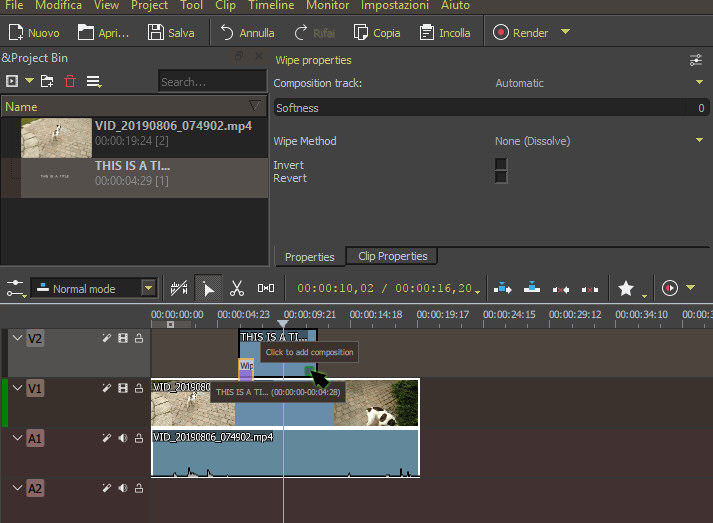
|
|
Registered Member 
|
YES, this works great, just tried it out. Thanks for your assistance, I'm sure this will help many other users too that are looking for something called fade in and fade out. Why this is called wipe, I have no idea. But it does exactly what I needed.
|
|
Moderator 
|
You are right.. wipe is not much representing the "fade in/out" effect... (opening issue about that)
|
|
Registered Member 
|
There was an issue with MLT that got fixed and we have the dissolve transition back.
|
Page 1 of 1 (8 posts)
Bookmarks
Who is online
Registered users: abc72656, Bing [Bot], daret, Google [Bot], Sogou [Bot], Yahoo [Bot]







