Highlight part of screen?
Page 1 of 1 (2 posts)
Tags:
None
|
Registered Member 
|
Hi
How do I highlight part of the screen? I guess make it a bit brighter... I want to apply an effect just like obscure but to highlight it rather than blur it. Can't find anything when I Google it. Is it some affect whose name just isn't obvious? Thanks# |
|
Moderator 
|
for now all effects can't be applyed to a rectangular zone (not the basi effects) .. there is a tricky way using 2 clips at the same time.. one cropped and transofrmed to be aligned to the main one .. .and the main one with a brightness change to lower the light.. (1)
very complex for just an highligh effect... 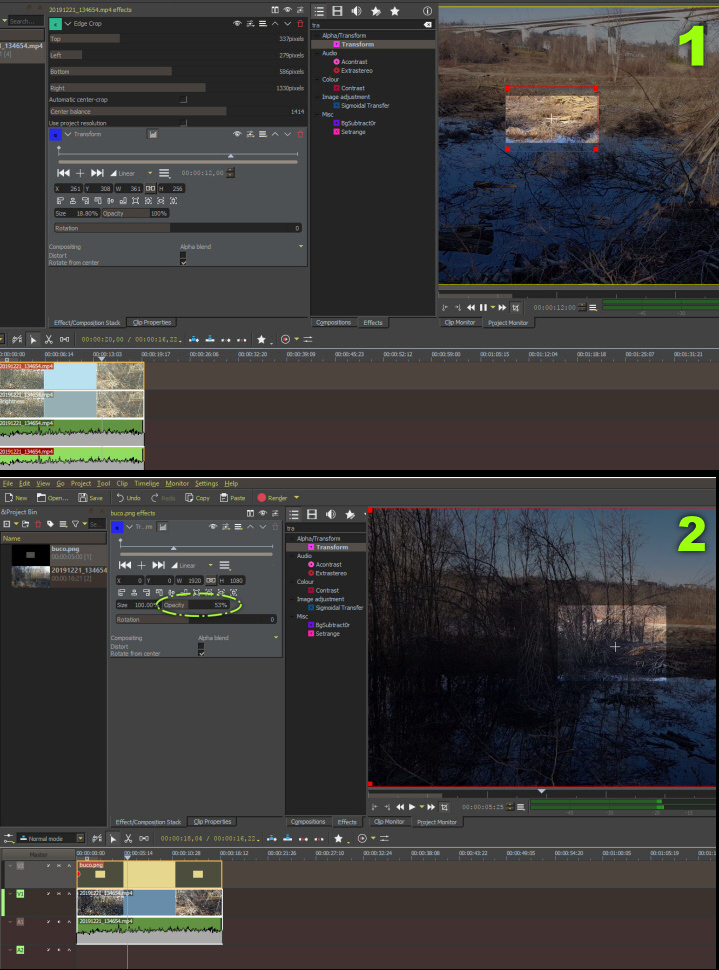 better to create a PNG mask with transparency ... with an hole... and place it on the clip. (2) also on some clips i created a rounded circle with transparency and added it to the clip to make sure to highligh the right zone... https://www.youtube.com/watch?v=LwCWaYoS74k P.S. just found another way using 2 clips... the RECTANGULAR ALPHA MASK that is able also to blur the edges of area... 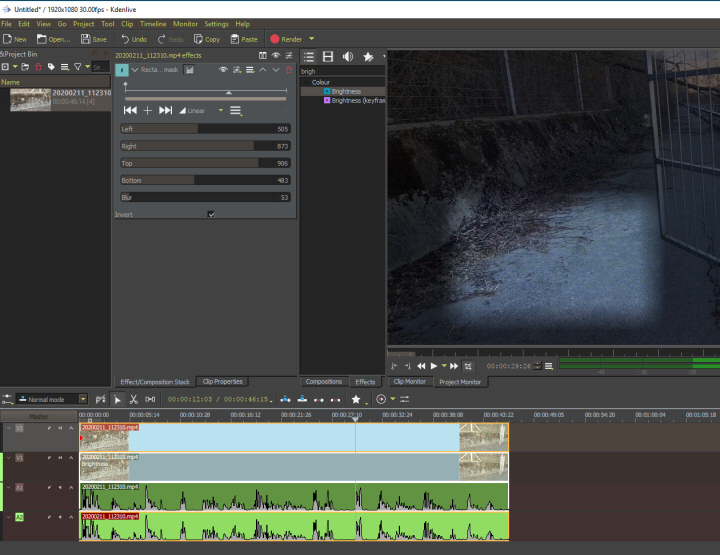
|
Page 1 of 1 (2 posts)
Bookmarks
Who is online
Registered users: Bing [Bot], Google [Bot], Yahoo [Bot]





