Change Default Transition Style
Page 1 of 1 (6 posts)
Tags:
None
|
Registered Member 
|
When I go to insert a transition between two clips in Kdenlive, I know that I can click in the bottom corner of the top clip, and it inserts a Wipe. However, I never use the Wipe transition. Is it possible to change the default transition from a Wipe to a Dissolve?
I know that once inserted, I can change the transition style in the Properties window, but I would rather not have to do this every time I want to insert a Dissolve. It's a transition I use frequently, so I would like to have faster access to it. From some of the Googling I've done, it sounds like Dissolve used to be the default transition. I wonder why it got changed to Wipe? Thanks in advance to the community for its help! |
|
Moderator 
|
the dissolve is the standard composition between 2 clips...
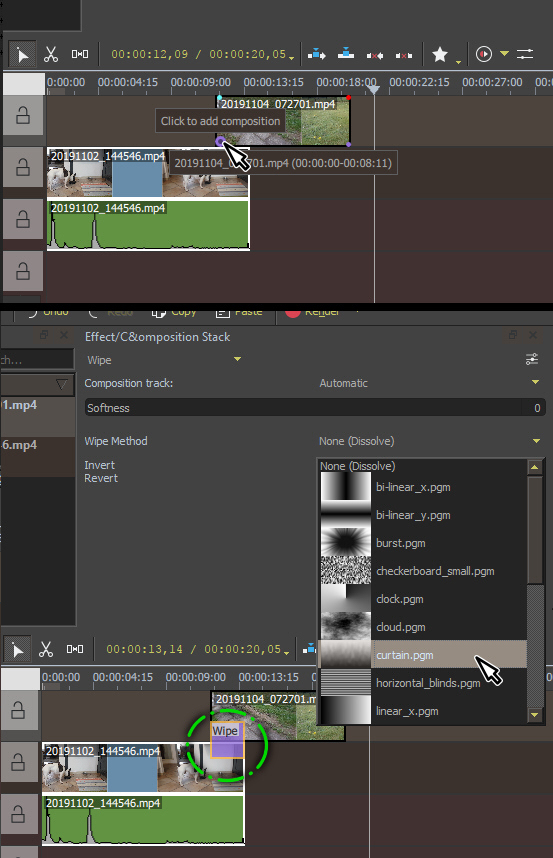 if you want to dissolve to black final clip (only 1 clip) you have to drag the upper right corner of the clip (RED DOT) and move the mouse left to create a fadeout to black. (idem for the fade-in but on opposite corner.) |
|
Registered Member 
|
Ah, I see the problem now. The transition is called "Wipe" but has a "Dissolve" composition by default, so inserting the default transition does exactly what I want. I was misled by the name (I hear "wipe" and I think of Star-Wars-type side-to-side transitions).
Thank you again for your help! |
|
Moderator 
|
i also suggested to replace this name because WIPE is not the correct name for this kind of effects. |
|
Registered Member 
|
I'd like this to be possible too because my Kdenlive has started doing something odd - yet again. The default transition is wipe (dissolve) but upon rendering, there is no dissolve, only a sharp cut from clip to clip. I remember having this problem before, I think it was because of MLT. However if I change the transition type from wipe (dissolve) to dissolve, it renders correctly, so it would be much easier if I could simply set this as the default. Surely that's a sensible thing to do anyway as different people have different preferred clip transition styles.
Ubuntu 21.10 Kdenlive Version 21.12.3 Using: MLT version 7.4.0 FFmpeg libraries |
|
Moderator 
|
I'm using Kdnelive latest nightly build on Windows 11 and dissolve is working as expected, a smooth dissolve effect from the 2 clips.

|
Page 1 of 1 (6 posts)
Bookmarks
Who is online
Registered users: Bing [Bot], Evergrowing, Google [Bot]





