A little help might be useful: Dynamic Text Filedate
Page 1 of 1 (6 posts)
Tags:
None
|
Registered Member 
|
Hi!
I've been looking into the forum for quite a while, and first of all thank you all for your time in these pages, it's a great help. Ok now, let's cut to the point: I'm doing some time-lapses with pictures of me working as a baker (a link to one that I made is below). It helps me keeping track of what I do, learning how I'm working and how to improve. And well, I put music because I like it! I'd like to put other values to the video, such as the original time when the pictures were taken, and in the future even the temperature and humidity of the fermentation spot and the room, that I have in other format, but step by step. For starters, I was wondering that the Dynamic text effect would allow me to add the original hour of the pictures, with #filedate# or #localfiledate# I'm guessing I'm wrong. The Dynamic text only is visible when the keyword is #timecode#, #meta.media.height#, #frame#, ... but with #filedate# I get nothing. What should I do? Is kdenlive able to do it? Unless I can do it, I will keep checking manually the time of every action, but it would help a lot! Thank you for your time  Mkii http://www.filedropper.com/adld |
|
Registered Member 
|
I forgot!
Using Ubuntu18.04.4 LTS Kdenlive 20.04.0 And if i'm offtopic, sorry! |
|
Registered Member 
|
I am not aware of that being possible at this stage. Perhaps a feature request would help
 Since you are doing editing anyway why not put the info you want displayed in a title and display it for the duration of the video? That is easily done in kdenlive. Just a thought.
This forum will soon be archived and you won't be able to interact with it anymore. Please use KDE Discuss instead.
|
|
Moderator 
|
just tried.. and on my PC .. (latest build of Kdenlive.. the #filedate# is working... 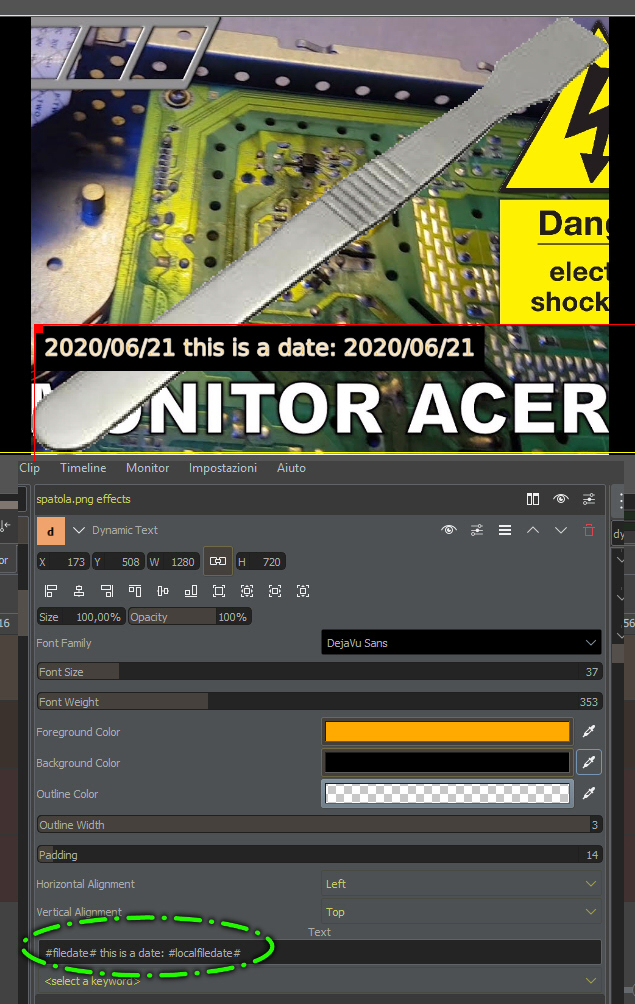
|
|
Registered Member 
|
I stand corrected: it does indeed work ...
This forum will soon be archived and you won't be able to interact with it anymore. Please use KDE Discuss instead.
|
|
Registered Member 
|
Hi! Thanks for answering and taking your time.
Watching your answers, I'm afraid I misunderstood the meaning of #localfiledate#. My intention was to show the hour (hh:mm:ss) in wich each frame was shot. Later on, I'd like to integrate data in an excel and synchronize it with the hour and the images. Which for me it's starting to feel like rocket science..  .. but now I'm re-thinking that, and maybe a subtitle creator it's not far from what I want. If I make any progress, I'll tell you. Anyway, thanks for your ideas!! mkii |
Page 1 of 1 (6 posts)
Bookmarks
Who is online
Registered users: bancha, Bing [Bot], daret, Evergrowing, Google [Bot], sandyvee, Sogou [Bot]






