Problem with keyframable rotate and zoom.
Page 1 of 1 (6 posts)
|
Registered Member 
|
Newbie to video editing, so likely this isn't an issue with Kdenlive, just my inexperience with tools and concepts.
Project: 1080p, frame size 1920x1080, pixel aspect ratio 1 Clip: frame size 1080x1920, pixel aspect ratio 1.000 The original clip was taken starting off with the camera held vertically and tilted, then rotated to be horizontal:   Keyframable rotate levels things out quite nicely:   What I'd like to do now is zoom the entire widescreen image so that it takes up more of the screen real estate, ideally with the keyframable Position and Zoom because the start and ending images require a different zoom amount. But when I place the zoom effect after the rotate effect, it crops the image square. Changing the Size percentage or the W or H amounts does only zooms the cropped image, IOW the entire image zooms along with the square crop.   Placing the zoom effect before the rotate effect still crops the image to a square, but changing the size percentage, or the W or H amounts, only zooms the image within the square crop.   I suspect there's a concept I'm not grasping here--help! 
|
|
Moderator 
|
Hi, please watch my tutorial about rotations: https://www.youtube.com/watch?v=iCYczYjvTcc&t=29s
|
|
Registered Member 
|
@bartolini
Thanks, I tried that. The clip I'm working with unfortunately doesn't seem to have any auto-rotation on it--turning that off doesn't do anything. |
|
Moderator 
|
Ok, usually i use ROTATE AND SHEAR ...
i start a landscape project (1920x1080 for example) ... i place the first PORTRAIT on project bin (not accepting resolution changes) after that i place the clip on timeline... place ROTATE AND SHEAR on it... select a -900 X ROTATION (step1) ... and press the 2 - 3 - 4 buttons on this order to center the rotate image on full landscape screen. (hoping the vertical clip is 1080x1920 or similar geometry) 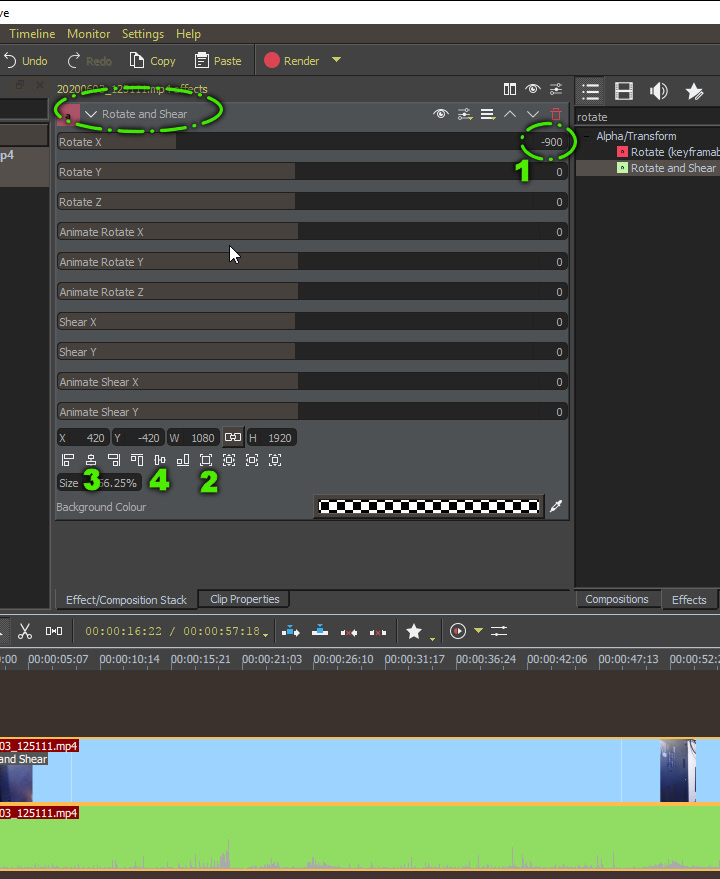 to HAVE A keyframmable zoom effect (with rotation) : place the clip on timeline... place on it the COMPOSITION : COMPOSITE AND TRANSFORM select -90 degree on rotation (for the entype length of clip)\ select 1st SIZE value (zoomed?) and place a keyframe select more sizes ... and more keyframes to enlarge/zoom the rotate image 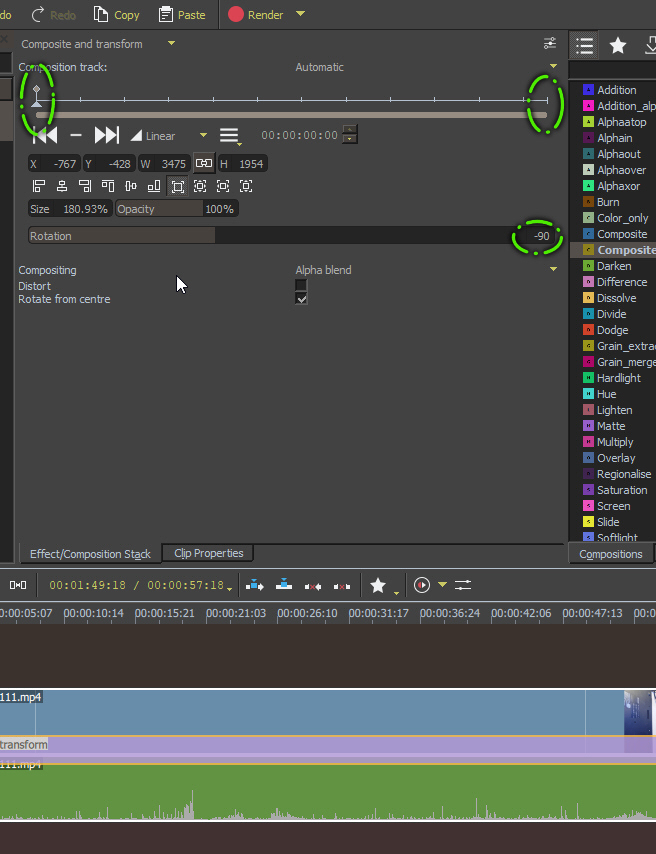
|
|
Registered Member 
|
Composite and Transform works much better for me, thanks! I had to search for it--it's just Transform on my system.
|
|
Moderator 
|
is NOT an EFFECT... but a COMPOSITION |
Page 1 of 1 (6 posts)
Bookmarks
Who is online
Registered users: bancha, Bing [Bot], daret, Evergrowing, Google [Bot], sandyvee, Sogou [Bot]





