How do I apply the wipe/cross fade to all clips on timeline
Page 1 of 1 (2 posts)
Tags:
None
|
Registered Member 
|
I’ve looked all over for an answer to this, I would like to apply the wipe/cross fade option to all clips on the first timeline but not on the second timeline. I’m using the latest version of Kdenlive as of Aug 25th 2020 along with Windows 10.
If this option isn’t possible it should be, I’m using the effect for a slideshow with hundreds of photos and it would be very useful for anyone doing this to save at least an hour worth of time with this automated process. |
|
Moderator 
|
Like now is not possible because the wipe methods are a TRANSITION... and not an effect... this mean that they are only a track-to-track fading effect.
BTW... i was able to use a WIPE with an "extra" text clip.. using the "INVERT" flag and a DOUBLE composition (OMG) but this is just a mental-masturbation 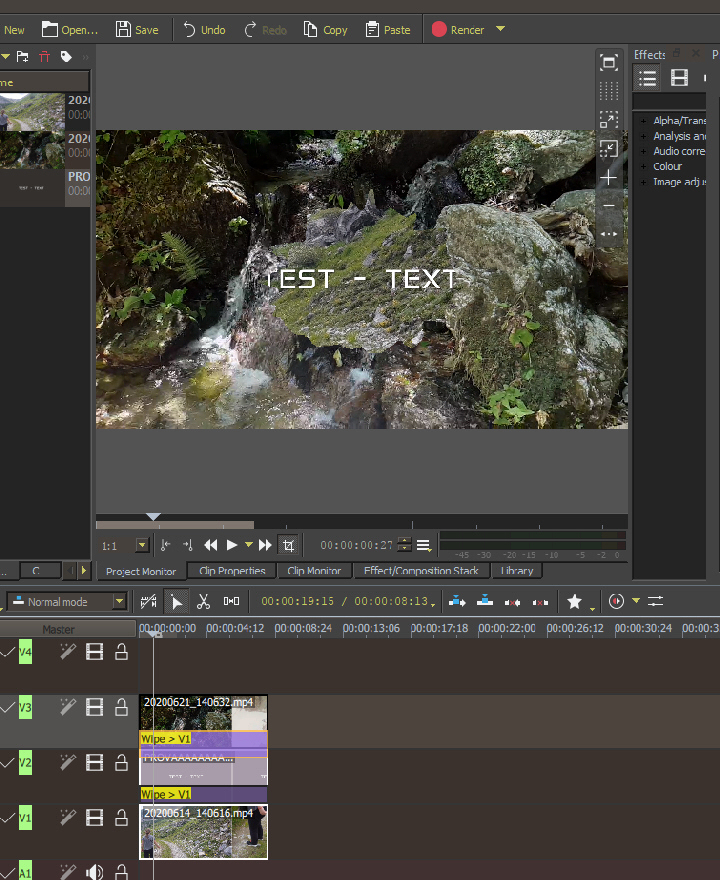
|
Page 1 of 1 (2 posts)
Bookmarks
Who is online
Registered users: bartoloni, Bing [Bot], Google [Bot], Yahoo [Bot]





