Understanding Stabilization
Page 1 of 1 (3 posts)
Tags:
None
|
Registered Member 
|
Hello,
I am using kdeenlive 20.08.01 on Windows. I have no experience with kdeenlive, I am only testing the stabilization tool I want to stabilize a video taken with a camera in maximum focal length which is shaking. When I activate the stabilization on the video file I do not see much difference. I expect the video to look like a tripod video after stabilization. Which are the properties I need to set? How can I preview the result? Here is a sample video - original, only cut, not modified.: http://www.matthiaspospiech.de/files* pospiech ... tvideo.mp4
pospiech, proud to be a member of KDE forums since 2008-Oct.
|
|
Moderator 
|
there are 2 stabilization tool:
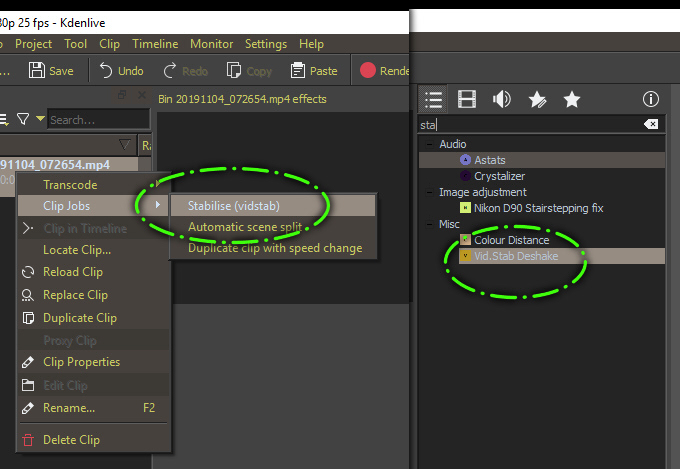 witch one you used? P.S. if you are searching a tool to center an object.. i'm afarid to say: there is not this tool on Kdenlive... i opened an issue about this and another user have created a tool to eit the clipboard data to make a similar effect: https://invent.kde.org/multimedia/kdenlive/-/issues/438 and: viewtopic.php?f=265&t=167520&p=436407#p436407 and https://ferrolho.github.io/blog/2020-08 ... n-kdenlive <-- MOST INTERESTING and: https://ferrolho.github.io/blog/videos/ ... aser_c.mp4 P.S. i just made a deshake (with effect) and the output is stabilized: www.wcn.it/deshaked.mp4 |
|
Registered Member 
|
I used the left one clip->vidstab. The video you provided is less moving, but it is still not free from shaking.
The workflow is not what I expect. I would expect that after the analysis I see a graph that shows the correction curves and the video should present the result.
pospiech, proud to be a member of KDE forums since 2008-Oct.
|
Page 1 of 1 (3 posts)
Bookmarks
Who is online
Registered users: bancha, Bing [Bot], daret, Evergrowing, Google [Bot], sandyvee, Sogou [Bot]





