transition of single videos
Page 1 of 1 (11 posts)
Tags:
None
|
Registered Member 
|
Hello,
for every work I have about 30 small video that had been cut on Kdenlive and rendered separately and that need additional treatments with subtitles using other software and finally joined together with other software. Everything works as supposed and allows easy correction because the subtitles are recorded directly on each video, instead of having a single subtitle file for the 30 videos. But various people tell that the transition between one video and the following is abrupt so they suggest to add smooth transitions. I tried to study Kdenlive transitions and I am very confused. There are so many options and it seems every transition involves TWO videos. But I do not have two videos, I only have single separate videos. So perhaps there is some option that allows to append the transition at the beginning of each video, so that, after the pasting of subtitles, when all videos are joined together with other software, the various transitions give a smoother appearance. Reading again what I have written is seems it is not clear enough. In other words, is there a way to attach generic transitions to the beginning and end of each video or only at the beginning, so that everything can be joined together with satisfactory results? Do you understand what I am trying to describe? Thanks |
|
Moderator 
|
if you need to add trasitions between clips you have to do that with the final "merging" app.. the only thing you can do un single clip .. is some sort of fade-in/out to black/white .. or some geometric fading (again only to white/black/other-colors)
on the final app that you use to merge all videos you can place an alpha channel effect to make these geometric/animated fades to overlap next clip.. but is a very long job... couldn't you use Kdenlive for everything? 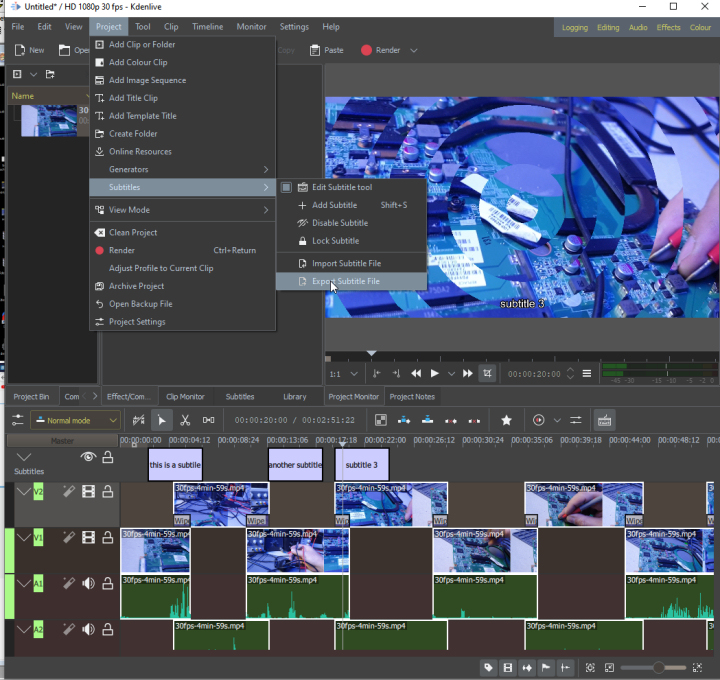
|
|
Registered Member 
|
This is exactly what I was looking for dear @bartoloni. Any tutorial, or link to be able to do that? I cannot believe you really understood what I wanted.
The final application is a command line linux script that just joins the files together and it is extremely fast. No way to do editing/alpha channel/overlapping. But fading is enough. If the previous video end has some fading and the subsequent video beginning has some fading too it would be a perfect transition. If it is possible to fade into a fog of the same color it would be better. So now the only problem is how to do that. But thanks dear @bartoloni |
|
Registered Member 
|
Simple: On every clip in the timeline there is a fade-in handle and a fade-out handle. You drag it to control the length of the fade. Please note the fade is always from/to black - no transition to another clip or another color. The handles are a green (fade-in) and red dot (fade-out) that appear when you hover over the clip. Hover over the dots and they turn to circles. Drag them to the right (in) or left (out) for as long as you want the fade-in or -out to last. Hope this helps.
This forum will soon be archived and you won't be able to interact with it anymore. Please use KDE Discuss instead.
|
|
Registered Member 
|
Tried it and it worked, many thanks, it is easy and fast. Is there any option to avoid going to black? |
|
Registered Member 
|
Not that I am aware of, sorry. You could try this, though: create a color clip you want to fade from and to. Make it 1 sec long (or whatever duration you want the fade to be) and add it to each clip's start and end in the video track above. Then create a transition from/to the two clips (dissolve, wipe, alpha shapes, whatever you fancy). It is a bit more elaborate, granted, but at least you have more flexibility color-wise and how the transition works.
This forum will soon be archived and you won't be able to interact with it anymore. Please use KDE Discuss instead.
|
|
Registered Member 
|
  Very interesting, many thanks Very interesting, many thanks
|
|
Registered Member 
|
Thinking about it, suppose I could do the following: take the last picture of a video in a format such as jpeg, work it with Gimp to make it foggy, Then transform this foggy jpeg into a single frame clip, then arrange a transition from the end of the previous clip to this foggy clip. So that the transition gets progressively more foggy. is it feasible? |
|
Registered Member 
|
You can achieve the same effect by adding a blur effect to the clip and keyframe it so that, say, the last one or two seconds of each clip become "foggy", ehm, blurry  The good thing is that you can copy and paste this effect to your clips (albeit not at once but clip by clip).
This forum will soon be archived and you won't be able to interact with it anymore. Please use KDE Discuss instead.
|
|
Moderator 
|
OMG this is massive... you can extract first and latest frame directly using Kdnelive.. and apply a WIPE effect to these 2 frames (placed again on timline).. |
|
Registered Member 
|
Page 1 of 1 (11 posts)
Bookmarks
Who is online
Registered users: bancha, Bing [Bot], daret, Evergrowing, Google [Bot], sandyvee, Sogou [Bot]






