blur effect
Page 1 of 1 (5 posts)
Tags:
None
|
Registered Member 
|
Hello,
I'm starting with Kdenlive 20.12.0 / Windows 10 I would like to apply a pixel blur effect on a part of the image of a video. When I select the effect, it is applied to the whole image. I have no way to select a part of it. Here is a screenshot :  How can I do it? Thank you for your help. I appreciate it. |
|
Registered Member 
|
I was wondering if we have a blur effect that could apply on a selected area too. But if you are trying to obscure some sensitive info maybe you could try the `Auto Mask` effect.
|
|
Registered Member 
|
Auto mask can only do pixelization. I suggest you use your favorite blur effect in combination with an Alpha shapes effect (rectangle, ellipse, diamond, triangle).
Put the clip on two video tracks right above each other. Apply the blur effect and alpha shapes effect on the top clip making sure the blur is above the alpha shape in the effect stack. Adjust the settings of the alpha shape for Size X/Y and Position X/Y to blur the area of interest. With Operation Subtract you can invert the blur effect. If you're ok with just a rectangular shape you could also use the Rectangular Alpha mask effect instead of the Alpha shapes effect, of course.
This forum will soon be archived and you won't be able to interact with it anymore. Please use KDE Discuss instead.
|
|
Moderator 
|
yep.. you have to use alpha shapes...
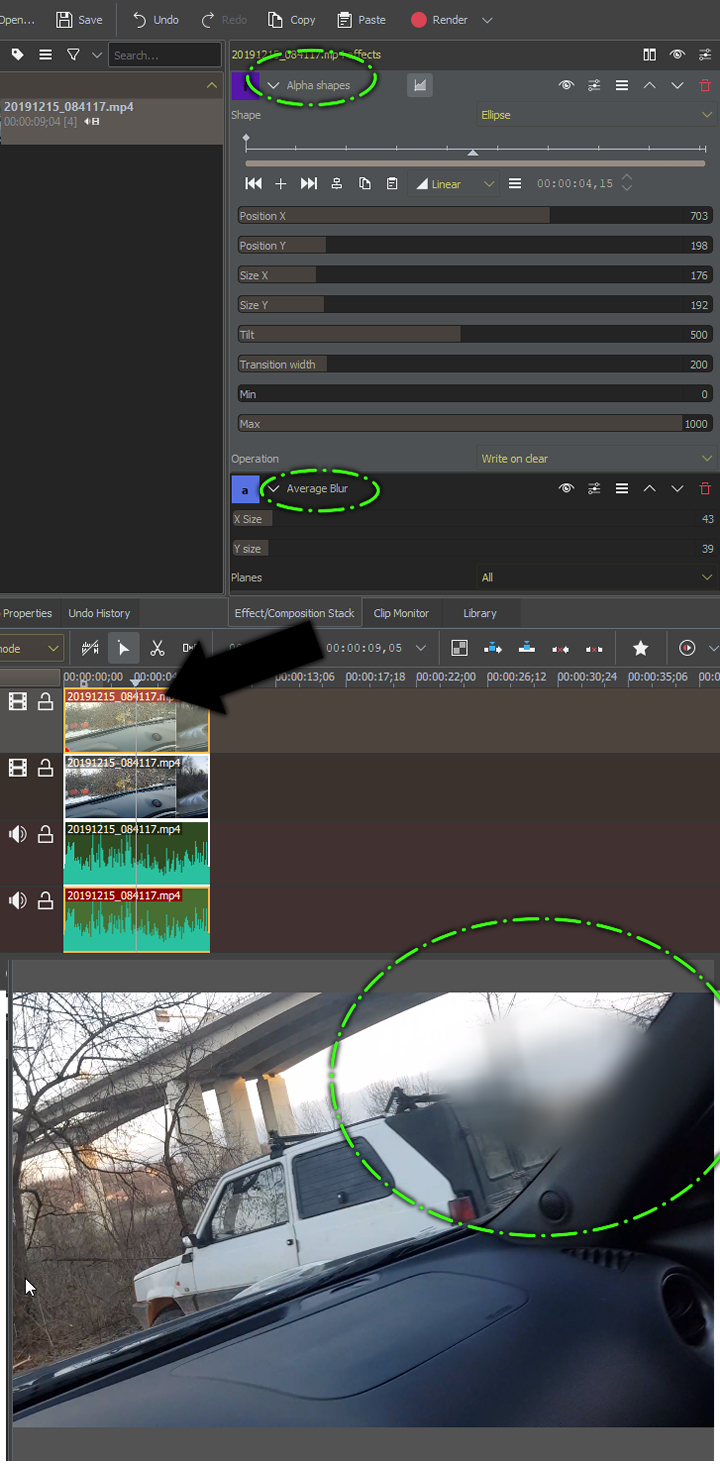 place the same clip on 2 tracks.. and use alpha shapes and blur on the top one. BTW.. i prefer to usre "obscure" that is very fast , but rectangular and with squared boxes. |
|
Registered Member 
|
Hello everyone,
Thank you for your answers. Yes, I was using the wrong effect. I tried the automatic mask and pixelization. Both do the job but with squares. It finally works for me. I didn't know the alpha mask effect. I'll give it a try. Thanks a lot to all of you. |
Page 1 of 1 (5 posts)
Bookmarks
Who is online
Registered users: bancha, Bing [Bot], daret, Evergrowing, Google [Bot], lockheed, sandyvee, Sogou [Bot]







