Importing text files for use with title clips
Page 1 of 1 (5 posts)
Tags:
None
|
Registered Member 
|
I'd like to import a text file into Kdenlive for use with title clips. Rather than having to create many different title clips, I was wondering if there is any way to import a text file and have the text scroll, a bit like the Star Wars effect, so that the whole text file is displayed, no matter how long it is. I'm making a video which contains a lot of text, and intend on possibly translating it to other languages, so it would be simpler to be able to re-translate the text file into other languages, and import it into Kdenlive. Is there any way to do this? Thanks
|
|
Moderator 
|
HI, usually i use the CTRL+C and CTRL+V to copy and paste texts on Titler tool.
|
|
Registered Member 
|
Hi. Yes, I usually do this, but is there any way I can paste the whole text file in (eg. 100 lines of text) and have it scroll?
|
|
Moderator 
|
impossible with current title editor... on past .. the solution ( https://www.youtube.com/watch?v=BPpOrMAyzZA ) was to create CLIPS with the scrolling titles... render them... and after reload in a new project and apply a simple distortion... viewtopic.php?f=270&t=116784
but for long texts is necessary to have multiple text clips. (also see this video http://www.youtube.com/watch?v=VwOndtfhf0s ) just made this using ... Titler tool (ANIMATION TAB) corners... and chromakey advanced. ( 10 mins ) 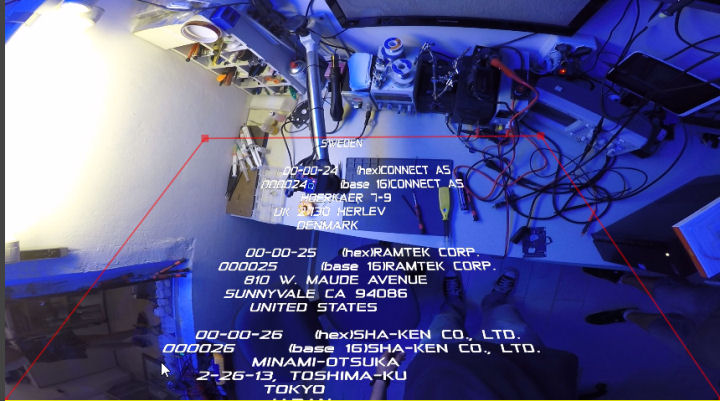 full video: https://invent.kde.org/multimedia/kdenl ... arwars.mp4 |
|
Registered Member 
|
Thanks very much for the links. I'll give it go

|
Page 1 of 1 (5 posts)
Bookmarks
Who is online
Registered users: Bing [Bot], gfielding, Google [Bot], Sogou [Bot]





