[Windows 10] Effects: Transform (Question / Issue)
Page 1 of 1 (2 posts)
Tags:
None
|
Registered Member 
|
Hello world, I been using Kdenlive for a while now, and I have looked through tutorials online. I never got this handle bars working. I looked all over the software, I reinstalled and upgraded, and maybe its just a windows thing. But, no luck... For a reference of what I'm talking about:
https://youtu.be/ssk84N9CAE0?t=167 This is it. While I've been using Kdenlive without the handles. I finally settled on learning the software a bit more in depth and I can't figure this issue out. Is this a windows issue or a user issue 9_9 Edit: It worked like a charm. I had already tried uninstalling and reinstalling, but deleting all that stuff finally fixed it - thank you.
Last edited by maru on Tue Oct 05, 2021 2:27 pm, edited 1 time in total.
|
|
Moderator 
|
The tutorial is using an old version of Kdenlive with a different layout...
the casues can be: 1) your timeline cursor is not on the clip 2) you have not selected the effect/trasition on the effect stack window 3) you are searching these red bars on the clip monitor and not on the project monitor.. BTW if you want to start with default layout of Kdenlive just delete these files: 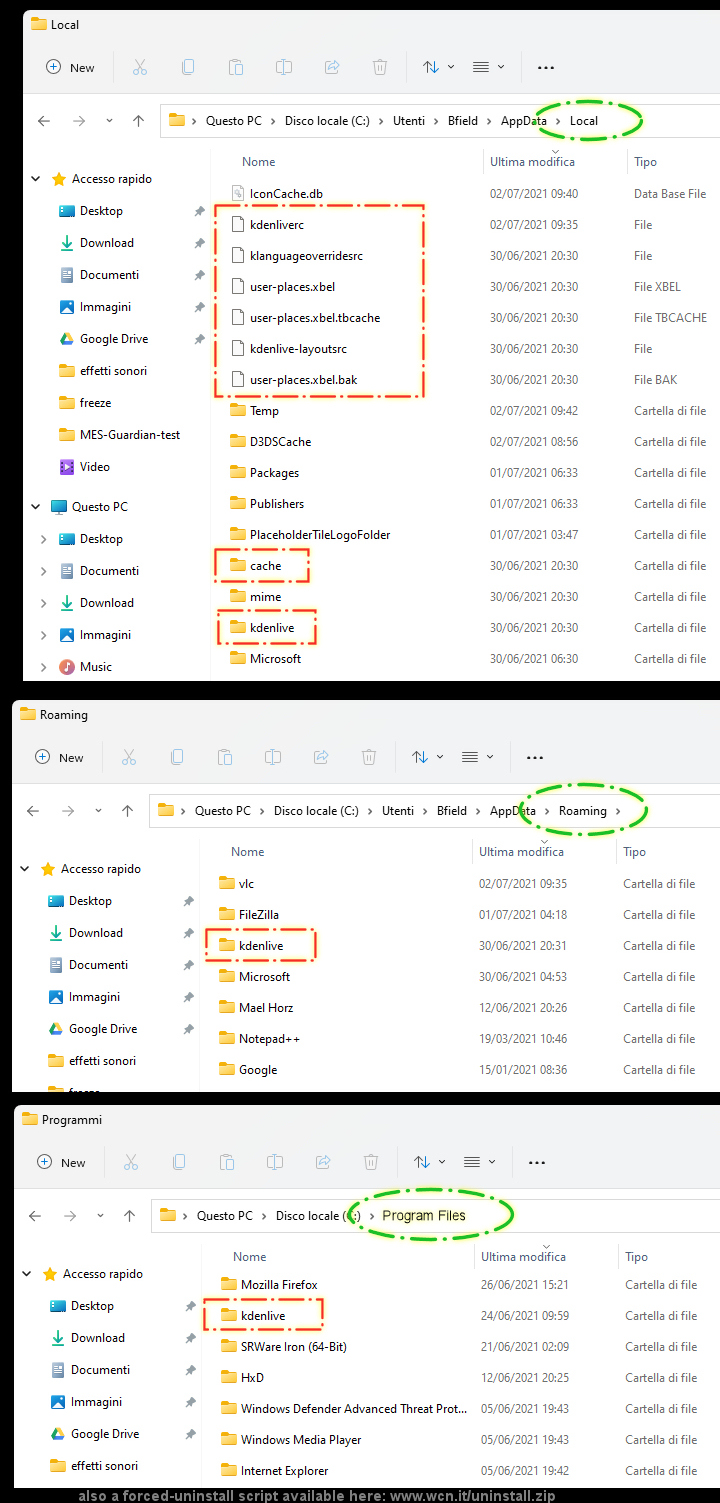 after that re-install Kdenlive... and just place the clip on timeline... add the TRANSFORM EFFECT ON IT... move the vertical cursor of timeline on the point you want to edit, click on the TRANSFORM effect on the EFFECT STACK window. and on the "project monitor" you can move/resize the red square. here a video about that: http://www.wcn.it/transform.mp4 |
Page 1 of 1 (2 posts)
Bookmarks
Who is online
Registered users: Bing [Bot], gfielding, Google [Bot], Sogou [Bot]





