Trying to add a watermark to my videos
Page 1 of 1 (4 posts)
Tags:
None
|
Registered Member 
|
So... This has been an interesting learning curve. I created a TGA in GIMP with the logo the right size in the right location for the 1080p video I am creating. Problem one was it sometimes pops up as a pure white screen even though it looks fine in GIMP and Irfanview. I did something, God only knows what, and one time it looked fine. But then problem two popped up, I could only make the clip a max of 5 seconds. For a watermark of a 30 min video, copying that clip out and repasting over and over would have been pretty ridiculous. I semi fixed it by increasing the duration in Settings -> Configure KDenlive -> Duration but now I have to snip the clip from the 1 hour I set it to down to how ever long the video actually is.
So... A: How do I get this TGA to consistently look right and not look like a solid white screen? and B: How do I properly fix the clip size issue so default is 5 seconds but I can size it out how ever long I need to? This is Kdenlive 21.08 , fyi. Thank you for your time. |
|
Registered Member 
|
Hello! is there a reason you're not using a PNG file ? I never used TGA so i know nothing about it, but i never have issues with PNGs. You should be able to select the end of your image clip when it's on the timeline and extend it to whataver length you want, or double click on your image on the timeline and change its duration.
|
|
Registered Member 
|
Tried that, it stopped dragging out after 5 seconds. I even tried Edit Duration and after typing in 00 30 00 it snapped back to 00 00 05. I'll try the PNG as well, should be easy with GIMP to Export As , as a PNG. |
|
Moderator 
|
can't reproduce on latest Nightly build for WIndows.. .i can create a transparent PNG ... place it on the track 2... and after that using "Transform" effect i'm able to obtain "transparency" "desired size" "desired position" and i can select any duration of it.
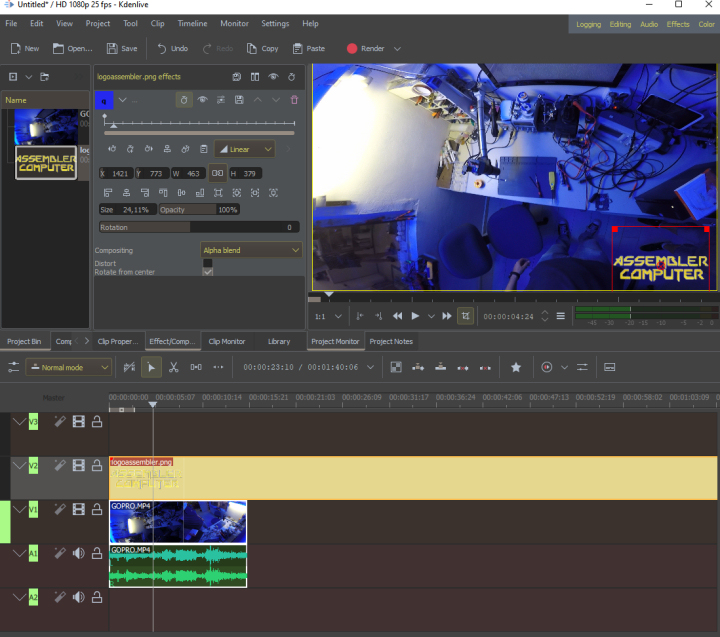
|
Page 1 of 1 (4 posts)
Bookmarks
Who is online
Registered users: Bing [Bot], gfielding, Google [Bot], Sogou [Bot]






