Corners effect without distorting the image?
Page 1 of 1 (5 posts)
Tags:
None
|
Registered Member 
|
Hi all,
I was wondering if there is an effect like Corners that won't distort the image. That would be handy to have for creating masks (I know, there is rotoscoping, but still... ) 
|
|
Registered Member 
|
rotoscoping or alpha shapes, what do you like about corners that you can't do with these ?
|
|
Registered Member 
|
Alpha shapes only have rectangles, ellipse, triangle and diamonds. What if I want to have a shape like this: https://en.wikipedia.org/wiki/Parallelogram Then, either I use rotoscope or I combine rectangles and triangles alpha shapes, but it is a bit tedious. With Corners you can easily do it but it distort the image inside. Just asking... 
|
|
Registered Member 
|
try this:
Put 2 clips in V1 and V2. Put a Color Clip on V3 and shape it as parallelogram with Corners effects. Add V3 a composition as Alphaatop (or something). |
|
Registered Member 
|
Those options are there as predefined to make our life a little bit easier when we need simple shapes. However you can create whatever shape you want and add it using the effect "Shape Alpha", be careful  I said "Shape Alpha" and not "Alpha Shape" I said "Shape Alpha" and not "Alpha Shape"  An alpha matte is just a black and white image, no secret... open the GIMP create your black and white shape and load using "Shape Alpha"  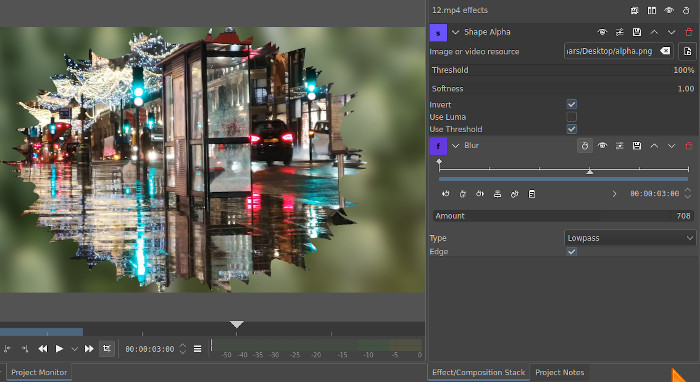 Have fun 
|
Page 1 of 1 (5 posts)
Bookmarks
Who is online
Registered users: Bing [Bot], Evergrowing, Google [Bot]






