How can I add a transition between two pairs of clips?
Page 1 of 1 (4 posts)
Tags:
None
|
Registered Member 
|
Hello. I have some portrait videos which I'd like to edit into a landscape video. I don't want to have two black columns on the sides of the video, so I looked on the internet and then found https://www.youtube.com/watch?v=PUI14Ey-yrI This video is bit old but it works well.
I have two identical clips in the timeline: a normal one and a stretched background one as shown in the video. But now I want to do a transition. I would normally use the Wipe composition with the lower right corner of the clip but I have four clips I want to transition: the two main ones and two background blurred stretched ones. My questions are: is there any better way to do the things described in the video? I have a lot of portrait videos. Do I have to add each one twice and the apply the same effects to the second video every time? I'd like this to be done for every clip there is. I could apply the effect to the entire timeline and then just add each video twice: once in a normal track and once in the track with effects. If this is the solution: how can I make a transition? A composition can be between two tracks, not between four. |
|
Registered Member 
|
Yeah! 2018... A good year... pre pandemic
 Now we have the Pillar Echo, it makes everything for you in just one effect and you can make your transition normally.  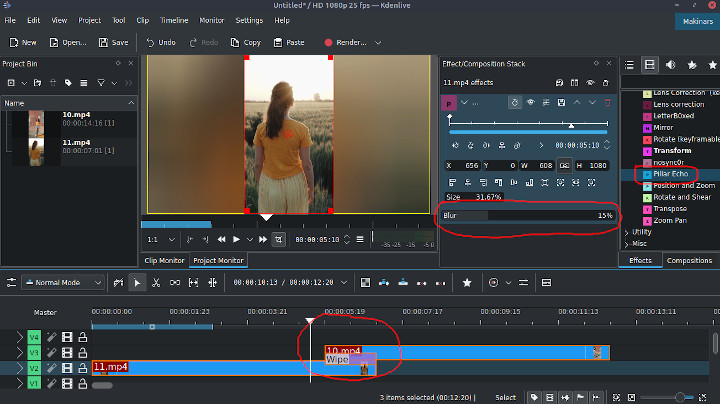
|
|
Registered Member 
|
You are kidding me. You just made my job 100 times easier. Thanks! |
|
Registered Member 
|
Now I'll make your job even easier: just double-click on the junction of two clips on the same track and a transition will be added:) |
Page 1 of 1 (4 posts)
Bookmarks
Who is online
Registered users: Bing [Bot], Evergrowing, Google [Bot]





